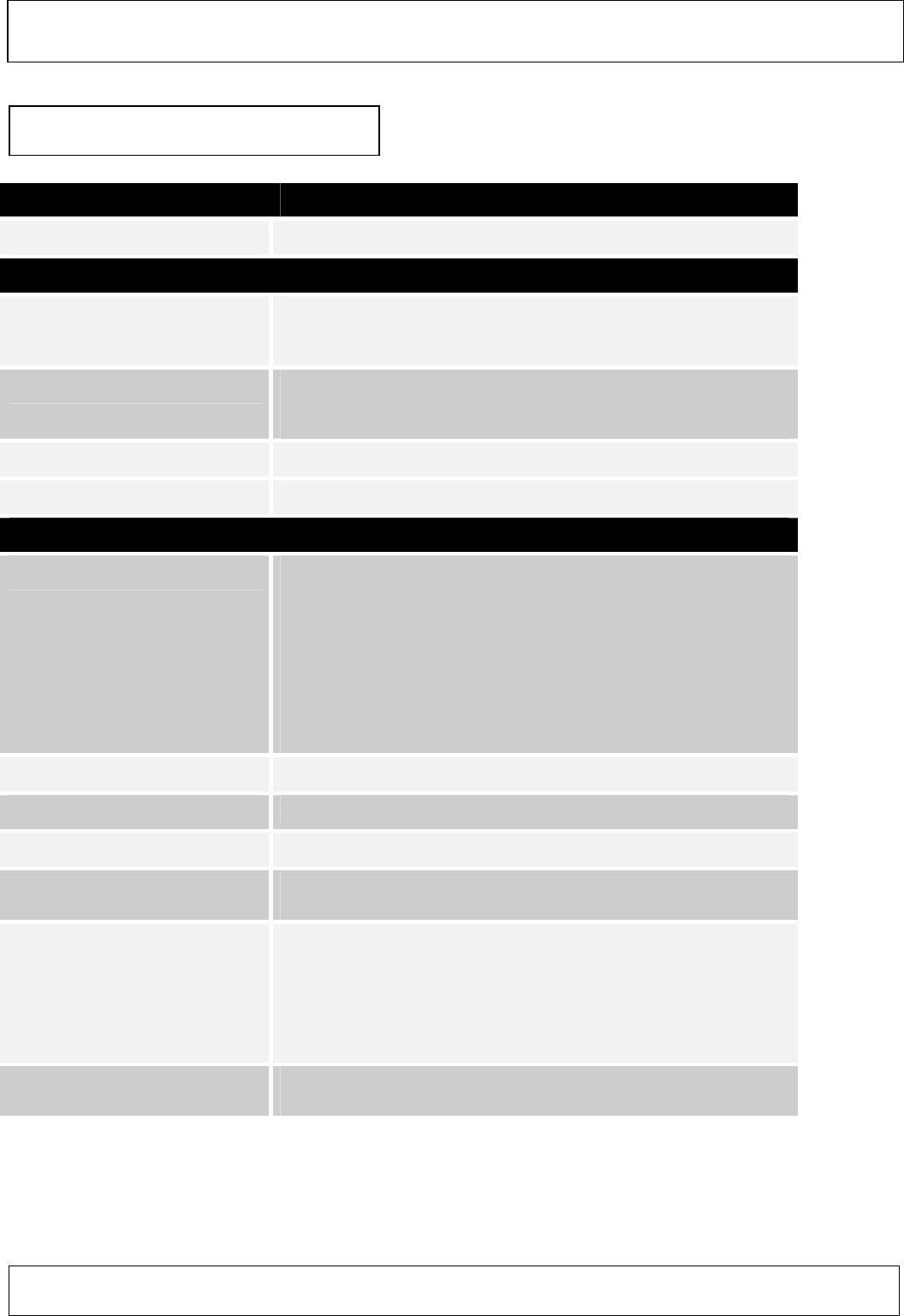
Page 11
Button Name Description
Power
Press to switch ON or switch OFF.
Basic Controls
Previous (Prev)
DAB Mode :Go directly to the previous station in the DAB Station
List
Next (Next)
DAB Mode :Go directly to the next station in the DAB Station
List
Light
DC mode, press once backlight will on 5 second
Presets
Select the Preset list instead of the full list of available stations
Advanced Controls
Secondary
DAB Mode : This is the Secondary service selection button.
Secondary services are sometimes available
embedded within the main DAB station currently
being listened to. This will be indicated by the
Secondary LED on the Front Panel. When the LED is
illuminated, press this button repeatedly to cycle
through the available secondary services and then
back to the original (primary) service.
Menu
Selects the Menu function
Up
Used in DAB tuning and the navigation of the Menu
Down
Used in DAB tuning and the navigation of the Menu
Select/Timer
Used to Select a menu item or radio station displayed on line 2 of
the display. Also used to set or cancel the reminder timer function
Display
Each press Cycles the second line of the display to present
different information. This can include >scrolling text > signal
strength >multiplex and station information>broadcast bit
rate>audio mode>clock time>battery level (only when batteries are
being used) >scrolling text etc.
AutoTune
If this button is pressed for more than 5 seconds a scan of the DAB
band is performed.
Goodmans Product Information Helpline 0870 873 0080
DAB operation [contd.]
Button functions


















