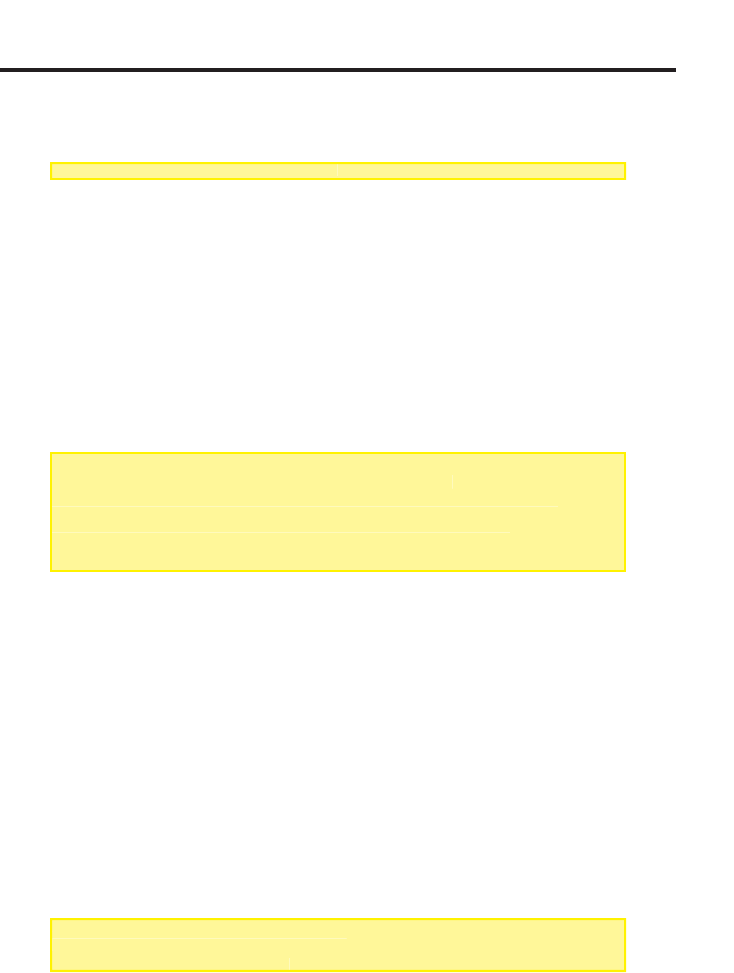
4
2
P
ULL MOD
E
4.
S
et the
p
ullMod
e
a
ttri
bu
t
e
t
o
e
n
ab
l
e
.
5
. Next, set the IP address o
f
the server used to hold the content
f
or th
e
f
ollowin
g
attributes
:
N
o
t
e
th
a
t th
e
a
ttri
bu
t
e
v
a
l
ues
fo
r
sc
h
edu
l
e
P
u
l
l
,
p
la
y
l
i
stPul
l
, an
d
co
n
te
n
t
P
u
l
l
contain a path to a director
y
. These directories will be set up
o
n th
e
FTP
se
rv
e
r whi
c
h w
e
will
co
v
e
r in thi
s
sec
ti
o
n.
6
. Ent
e
r th
e
use
r
Na
m
e
a
n
d
use
r
Pass
a
ttri
bu
t
es
t
o
th
e
des
ir
ed
v
a
l
ues
. Th
ese
values will also be used b
y
the FTP server. For most scenarios, the value o
f
th
e
p
or
t
a
ttri
bu
t
e
s
h
ou
l
d
be
se
t t
o
21.
<p
ullCon
fi
g>
<
p
u
llM
o
d
e va
l
ue=
”
ena
bl
e
”
/>
<pullMode value=”enable” />
<disable
/>
<
e
n
ab
l
e>
...
...
<p
ullCon
fi
g>
<
p
ullMode value=”enable”
/>
<disable
/>
<
e
n
ab
l
e>
...
...
<
p
ullURL value=”192.168.2.70”
/>
<settin
g
Pull value=”192.168.2.70”
/>
<schedulePull value=”192.168.2.70
/
schedules”
/>
<
p
la
y
listPull value=”192.168.2.70
/p
la
y
lists”
/>
<contentPull value=”192.168.2.70
/
media”
/>
<
p
ullLo
g
U
p
load value=”192.168.2.70”
/>
...
...
<userName value=”User”
/>
<userName value=”User” />
<userPass value=”Pass”
/>
<
p
ort value=”21”
/>
<port value=”21” />
<
/
enable
>
...
...


















