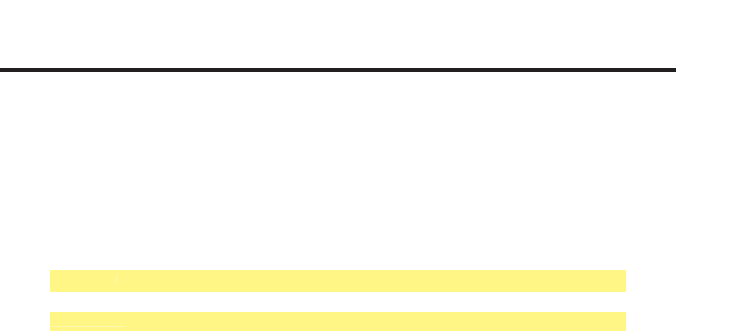
24
E
ditin
g
the Pla
y
list Fil
e
1.
O
pen th
e
p
la
y
l
i
st.
gpl
fi
le, located in the
/p
la
y
list
s
director
y
.
2. L
oca
t
e
th
e
<
m
edia>
ta
g
at the top o
f
the
fi
le. The
<
m
edia>
a
n
d
</
media
>
ta
g
s must surround each instance o
f
video content.
<FileName>........<
/
FileName
>
3
. T
y
pe the
f
ull path
(
make sure to include a
f
orward slash at the be
g
innin
g
o
f
the path
)
to the video content, between the
<
F
i
l
e
N
a
m
e>
openin
g
ta
g
and
th
e
</
FileName
>
closin
g
ta
g:
<
FileName>
/
media
/
my_movie.mp4<
/
FileName
>
In this example, we onl
y
want to loop a sin
g
le video
fi
le. However, i
f
y
ou
n
eed to pla
y
multiple video
fi
les, then each video
fi
le must be contained
within it
s
o
wn
<
m
edia>
a
n
d
</
media
>
ta
g
s.
Example o
f
multiple media
fi
les in a pla
y
list
:
<
m
edia>
<FileName>
/
media
/
my_movie1.mov<
/
FileName
>
</
media
>
<
m
edia>
<FileName>
/
media
/
movies
/
blockbuster.avi<
/
FileName
>
</
media
>
<
m
edia>
<FileName>
/
media
/
bum
p
er.m
p
4<
/
FileName
>
</
media
>
...
...
...
etc.
<
m
edia>
</
media
>
STAND-ALONE MOD
E


















