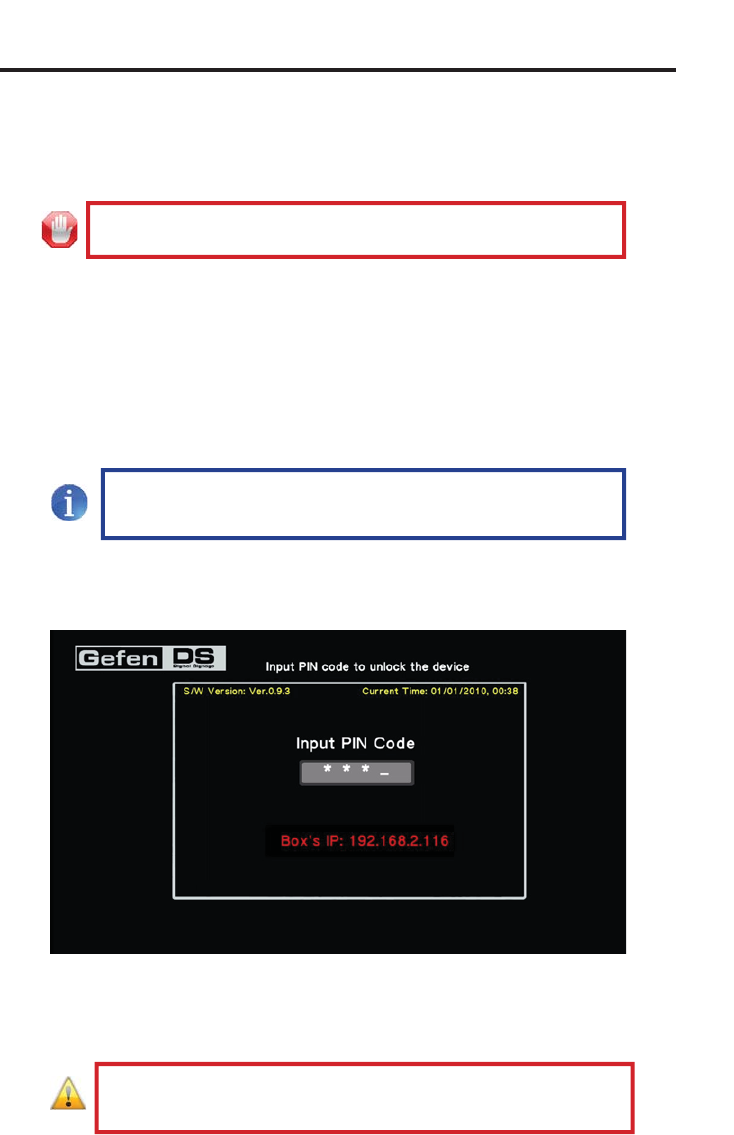
2
0
STAND-ALONE MOD
E
U
sin
g
Stand-Alone Mod
e
1.
C
onnect the Hi-De
f
Di
g
ital
S
i
g
na
g
e Media Pla
y
er accordin
g
to th
e
instructions on pa
g
e 11.
The Media Pla
y
er comes pre-loaded with a demo pla
y
list, schedule,
and content. A
f
ter the Hi-De
f
Di
g
ital
S
i
g
na
g
e Media Pla
y
er has
fi
nished
bootin
g
, the pre-loaded content will be
g
in pla
y
in
g
.
2. Press the H
O
ME button on the IR Remote
C
ontrol to stop the pla
y
back o
f
the content and access the Input PIN
C
ode screen.
3
. T
y
pe in the PIN code
:
4. From the Main Menu, press the E
j
ect button on the IR Remote
C
ontrol. This
button will sa
f
el
y
e
j
ect the U
S
B device be
f
ore removal.
NOTE
:
You can also simpl
y
enter the PIN code
f
rom the IR Remote
C
ontrol while content is pla
y
in
g
, to displa
y
the Input PIN
C
ode screen.
Press the
O
K button to displa
y
the Main Menu.
STOP
:
Make sure the U
S
B stora
g
e device is connected to the Media
Pla
y
er
befo
r
e
power is connected.
WARNING
:
Removin
g
the U
S
B device without e
j
ectin
g
ma
y
cause the
s
tora
g
e device to become unreadable, resultin
g
in the loss or corruption
of
co
nt
e
nt
a
n
d
r
e
l
a
t
ed
fi
l
es
.


















