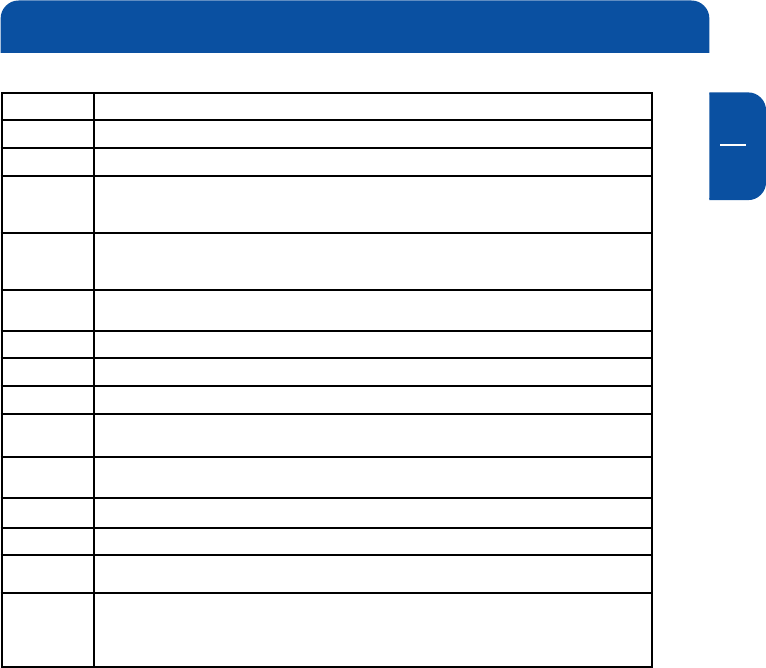
19
GB
5
I<
>I
II>
<<
>>
STOP
BOOKMARK
VIDEO-LOAD
AUDIO-LOAD
FONT SIZE
OVERLAY
PLACE
COLOR
DUAL AUDIO
CAPTURE
PREVIOUS
NEXT
To playback and/or pause
fast rewinder
- 8X (8 times)=>16X=>32X=>8X (looping)
- 1min(1 minute)=>5min=>10min=>15min=>20min=>cancel=>1min(looping)
fast forwarder
- 8X (8 times)=>16X=>32X=>8X (looping)
- 1min(1 minute)=>5min=>10min=>15min=>20min=>cancel=>1min(looping)
1) To stop files when playback
2) In stop mode, to move upper level folder.
To save the position of currently playback movie or audio file.
To playback the bookmarked movie in top menu.
To playback the bookmarked audio in top menu.
To adjust font size of the subtile while playback movies.
(small font => subtile off => large font)
To adjust the background of the subtiles while playback movies.
(shadow on => shadow off)
To change the position of the subtiles while playback movies.
To adjust brightness/contrast etc while playback movies.
If the movie has dual audios(language), you can choose one of them while playback
movies. In case the movie does not have dual audios, it does not work..
When you find out the image that you like in PHOTO and then if you press the
button,the image will be shown at top menu instead of original top menu.(this
function is available only at FAT32). To return the original screen, connect USB cable
and the remove “user_main.jpg” file.
Remote Control


















