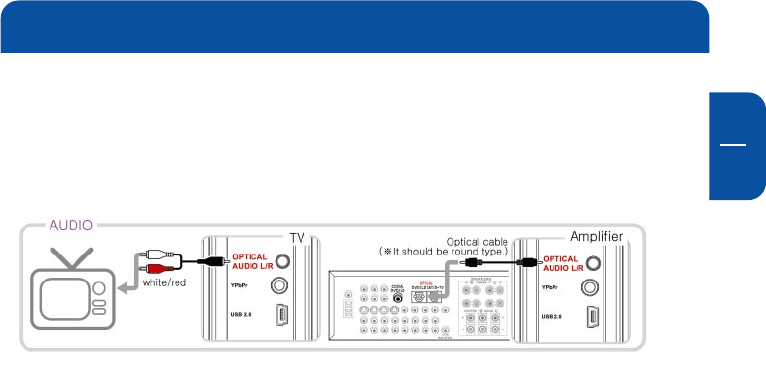
13
GB
3
3.2 Connecting the audio cables to TV/ Amplifier
Connect only one audio cable type directly to your AV system. Connection
depends on the connectors available on your AV set.
AUDIO OUT (L/ R) jacks: To hear the sound of this Player through your TV
or HiFi set, connect the audio cables (white/red) to the AUDIO IN jacks on the
TV or AUX IN on your amplifier (cable supplied).
OPTICAL: The digital 5.1 channel connection provides the best sound
quality. It requires an A/V receiver that supports AC3 and DTS audio formats.
Connect the Player’s digital audio outlets (optical) to the corresponding
input on the amplifier. A special optical audiocable is required for this
purpose, this cable is not supplied with the MediaPlayer-3.
Also, change the player’s settings on the “AV settings” menu to DIGITAL, by
pressing the A/D button on the remote control. Refer to your amplifier’s
instruction manual for more information on correct setup and cables are not
included in the package.
Connection to Television


















