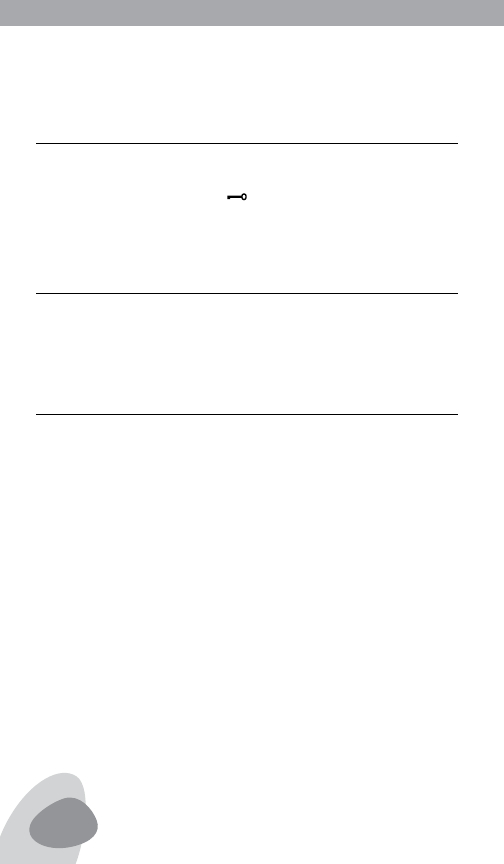
24
E4 WORLD RECORDER MANUAL
USING THE LOCK FEATURE
With the E4 turned on or off, a one-second press of the lock button
(under the M button) locks the buttons, preventing turn-on or pressing of
the other buttons. A key symbol appears in the display. Deactivate it
with a one-second press of the LOCK button.
RESET FEATURE
To reset the E4 remove the batteries for one minute, then replace them.
Memory is not lost by doing the reset procedure.
ERROR CODES
• E01 Order parameter error (e.g.: Delete the le error, Appointed ID error,
Not finding the file)
• E02 No le (includes: MUSIC, VOICE mode)
• E03 The extended card is not inserted
• E04 Set up folder error (While recording, if it does not have a RECORD
folder, it will set it up)
• E05 No response
• E06 Folder full (e.g.: The le number is 99 in RECORD folder)
• E07 The disk is not large enough (While recording, testing that the disk
is not large enough)
• E08 Flash error (e.g.: The disk is not formated, clue while entering
MUSIC, VOICE, RING, RECORD)
• E09 Card error
• E10 Recording error
• E11 USB cable is not plugged in
• E12 Folder does not exist
• E53 In voice folder, no record files or record files error


















