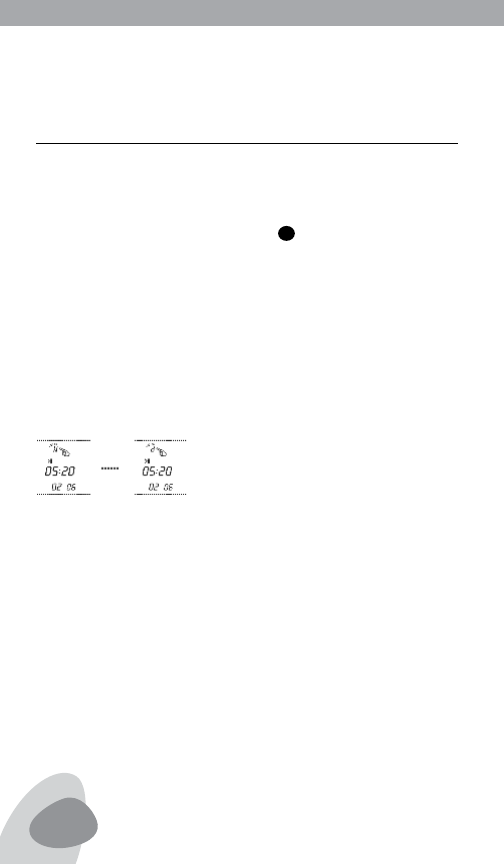
20
E4 WORLD RECORDER MANUAL
SELECTING THE EQUALIZATION MODE (EQ)
To fully hear the effect of selecting equalization modes, use headphones
or hook up the audio to an external stereo source via the earphone jack.
1.) Select the EQ Mode
While playing music, press the EQ button
37
to select the desired EQ
mode. The voice record files don’t have the EQ modes.)
“N”: Natural
“R”: Rock
“P”: Pop
“C”: Classic
“S”: Soft
“D”: DBB
“J”: Jazz
2.) SET 3D EQ. 3D SRS DOUBLE TRACK STEREO THREE-DIMEN-
SIONAL EQ
To learn more about SRS go to www.srslabs.com. Includes two parts: SRS
and SRS Hd. There are 3 options in every part (1-5th option: 0~10; 6th
option: 0~2). The number is larger and the effect is stronger.
SRS:
1. SRS 3D - SRS EQ, “d” displays.
2. TruBass - Bourdon, “b” displays.
3. FOCUS - Alt, “f” displays.


















