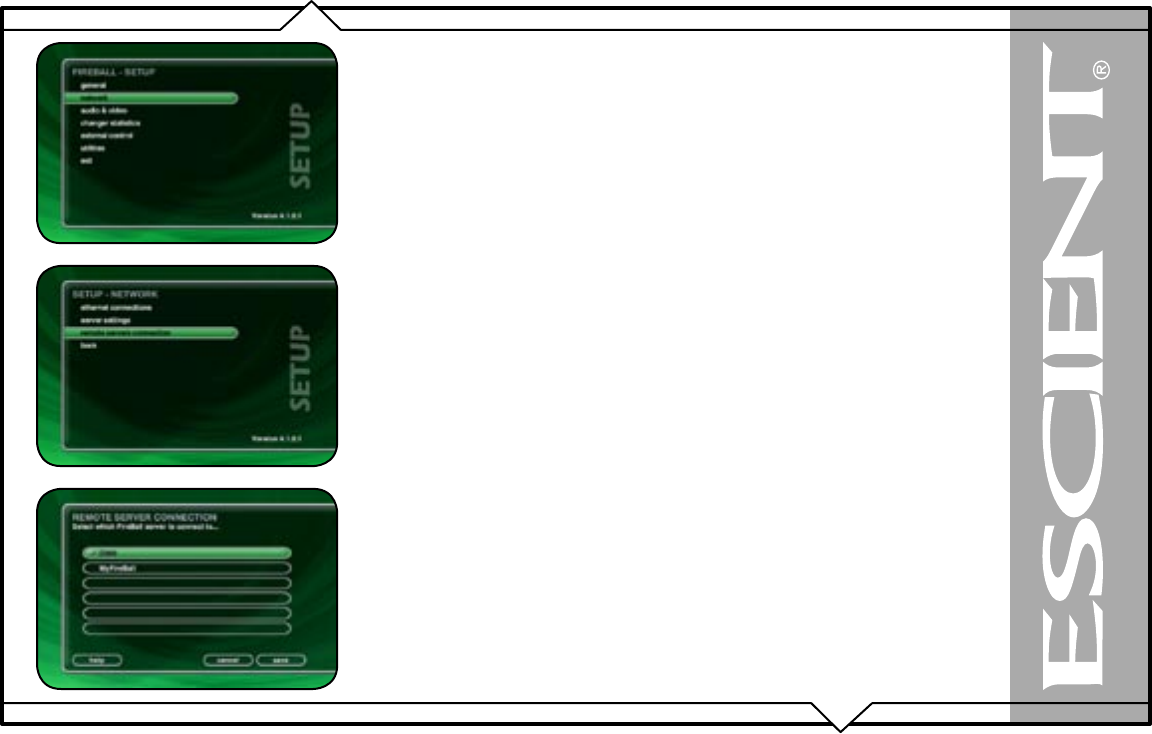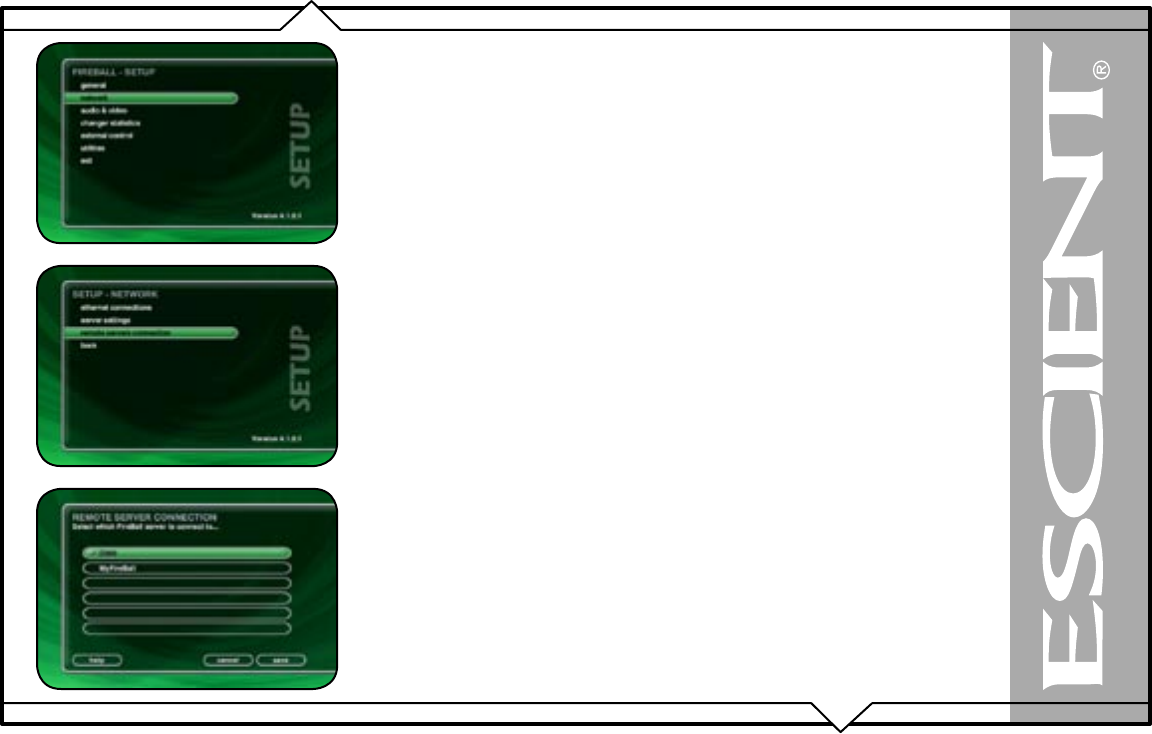
PAGE 62
FireBall™ MP-200 User’s Manual
REMOTE SERVER CONNNECTION
The MP-200 connects to remove FireBall Media Servers to provide the music and movie content to
the remote zone. The Remote Server Connection screen allows you to select which FireBall server
you want to connect to from a list of all FireBall servers found on your network.
Follow these steps to connect your MP-200 to a FireBall Music Server:
1. Press the SETUP key on the remote.
2. Select the Network menu.
3. Select the Remote Server Connection menu.
4. Select one of the available FireBall servers from the server list.
5. Select the Save button to save your selection.
The Guide screens will now allow you to browse your media collection remotely.
Accessing DVD and CD Changer Discs
If you connected to a multi-zone DVDM server you will be asked if you want to also access the
physical DVD and CD discs remotely. Make sure you have connected the zone 2 video and audio
outputs to the MP-200 in addition to the Ethernet connection.
You can also select a FireBall-PC “virtual” FireBall if your PC is running the “FireBall-PC”
software to integrate and stream more music from your PC/Mac for unlimited storage capacity!