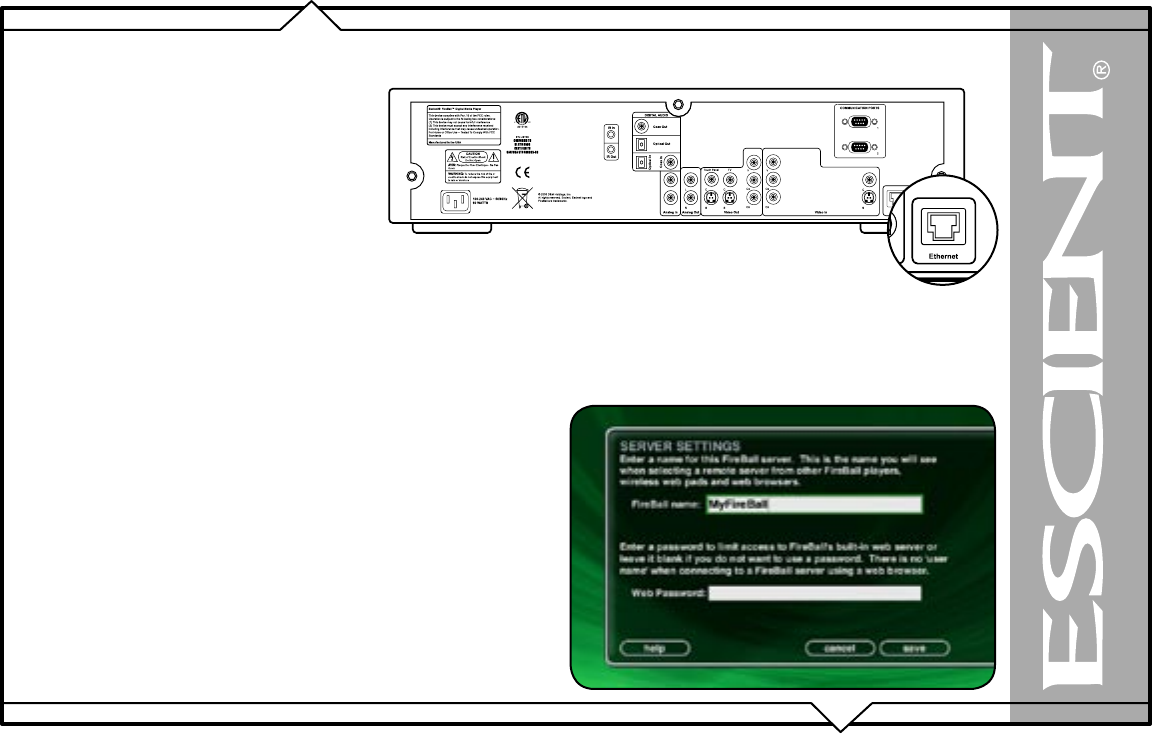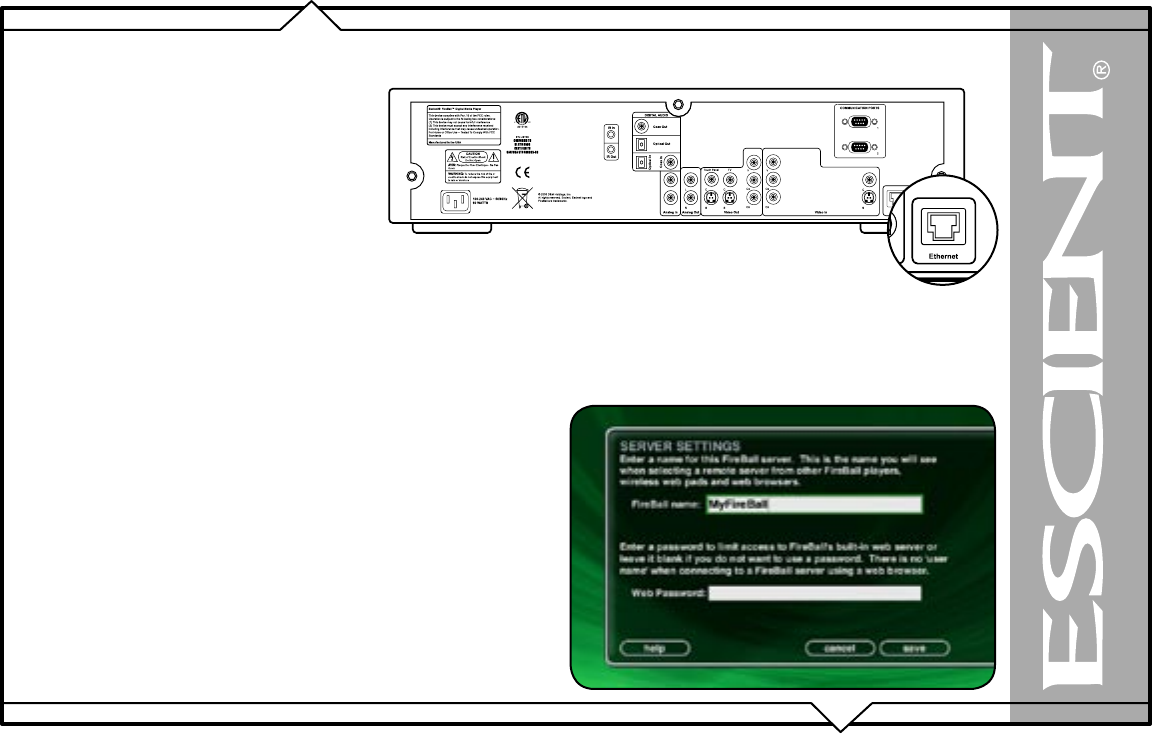
PAGE 24
FireBall™ MP-200 User’s Manual
CONNECTING TO A FIREBALL MUSIC SERVER
FireBall MP-200 streams audio from a FireBall
Server over an Ethernet network. Your FireBall
MP-200 Music Player must be on the same
Ethernet network as your FireBall server. This
section will assume that you have properly
connected your FireBall client to the same network
as your FireBall server. Please refer to the FireBall
MP-200 Quick Setup document for instructions
on properly connecting your FireBall MP-200 to
your Ethernet network before proceeding with this
section.
If your FireBall MP-200 is properly configured on the same Ethernet network as your FireBall Music Server, the MP will automatically select the
first server it sees on the network and connect to it upon startup. You won’t have to do anything else.
CONNECTING TO A DIFFERENT FIREBALL SERVER
If you have more than one server on your network, you can manually select a
different server using the Server Connection screen.
Follow these steps to manually select a FireBall Music Server:
1. Press the SETUP key on the remote to display the Setup menu.
2. Select the NETWORK menu.
3. Select the SERVER CONNECTION menu.
4. Select the name of the FireBall server you want to connect to.
5. Select the SAVE button to save your selection.
The Music Guide will appear and display the music content from your FireBall
server’s internal hard drive. You can now access all of the music from your
FireBall server remotely using the FireBall MP-200.