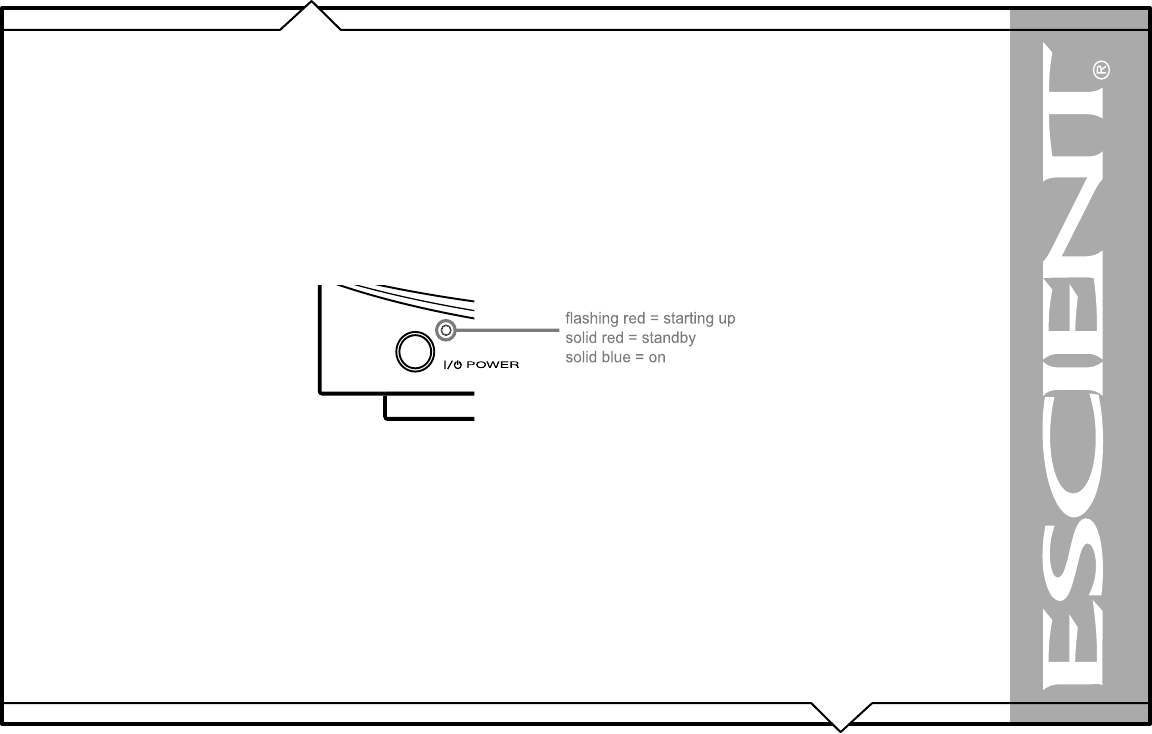
PAGE 12
FireBall™ MP-200 User’s Manual
SETUP
This manual assumes that you followed the printed “Quick Setup Guide” that came with your FireBall. If you have not properly connected your
FireBall to your audio/video system, please go back and follow the “Quick Setup Guide” guide before continuing with this User Manual.
POWER STATES
After the FireBall unit is plugged in, the Standby LED located next to the power button will flash red until the startup process is complete.
Please wait. This may take several minutes.
When the Standby LED is solid RED, the FireBall is now in a standby or “sleep” mode. There is no video output when FireBall is in standby mode.
Press the Power button (on the front panel or on the remote) once and the video output is displayed on your TV. The unit is now ON and the LED will
be solid blue.
To change from the ON mode back to the standby or “sleep” mode, press the Power button on the front panel or on the remote once. The video output
will go blank and the LED will be solid red.
If power is removed from FireBall for any reason, including a power outage or if the unit is unplugged, FireBall will automatically return to the
Standby state as soon as power is restored. When FireBall is turned on again, FireBall will return to the same source mode that it was in when power
was lost.
To force the FireBall to restart, PRESS and HOLD the Power button on the front of the unit for 4 seconds, and release it when
the standby LED starts blinking.
When the Standby LED is RED and FireBall has completed its startup process, press the Power button once to turn on the FireBall.


















