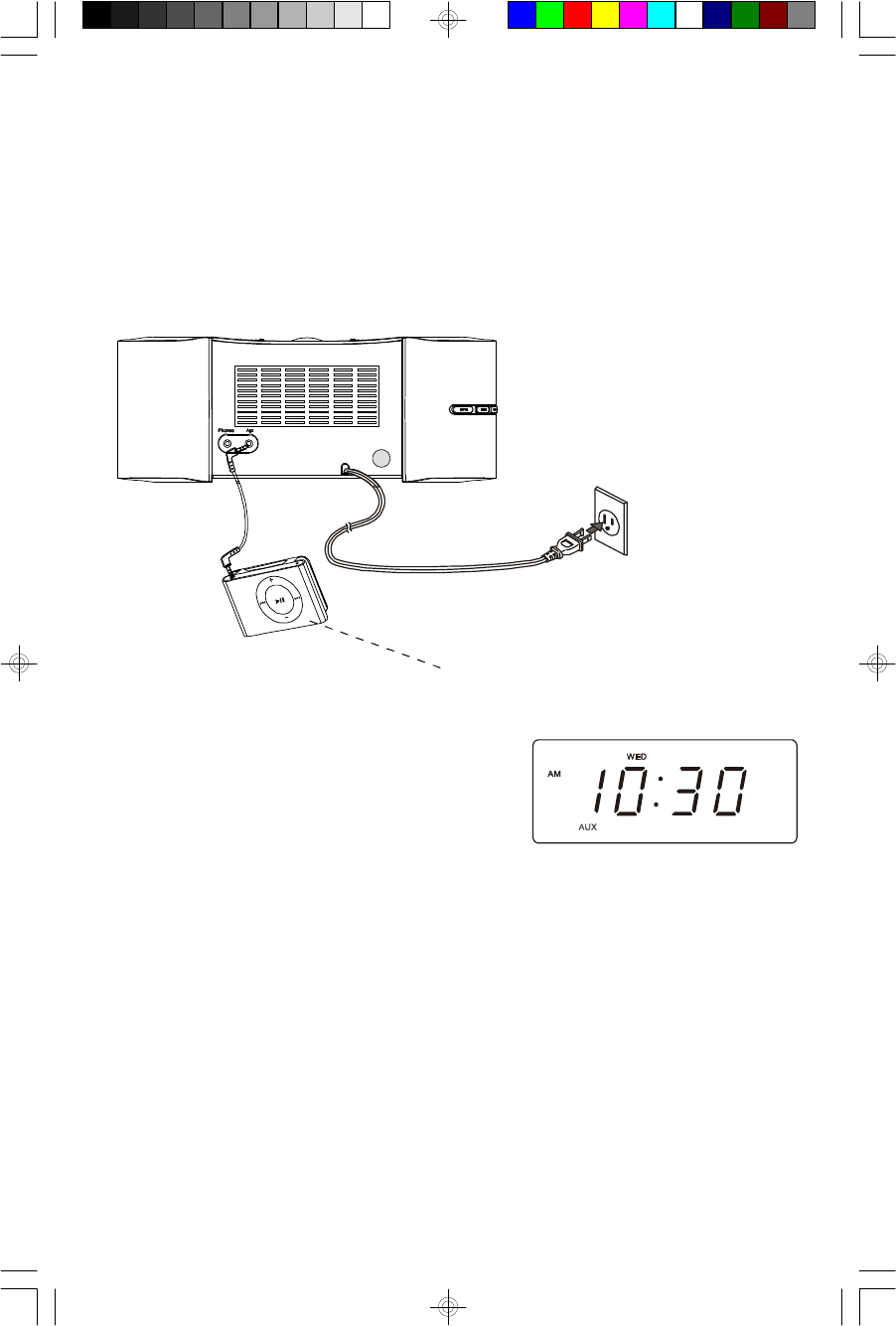
39
Listening To A 2G (Second Generation) iPod
®
Shuffle, MP3 Player,
Or Other External Source
This system includes an Auxiliary Input (Aux) Jack on the back panel so that you
can connect older non-dockable iPods
®
, other MP3 players, or personal CD players,
and listen to them through the speakers of this system.
Use the Auxiliary Input jack to connect the new 2G (Second Generation) iPod
®
shuffle, older non-dockable iPods, other MP3 players, personal CD players, etc.
Press the Function button on the top panel or
remote control of this system to select the AUX
function. The AUX indicator appears in the
display.
Set the Volume level control on this system to a medium level (approximately “30”
on the volume level display).
Operate your external device as usual. Make final adjustments to the volume controls
of this system and to your external device to achieve the desired level. Keep in
mind that if the volume level of this system is set too low and the volume level of
your external device is set too high the sound may be distorted. You need to
experiment with both volume controls to find the most desirable volume level
settings.
New 2G (Second Generation)
iPod
®
Shuffle
iC200_042007.p65 20/4/2007, 15:4339


















