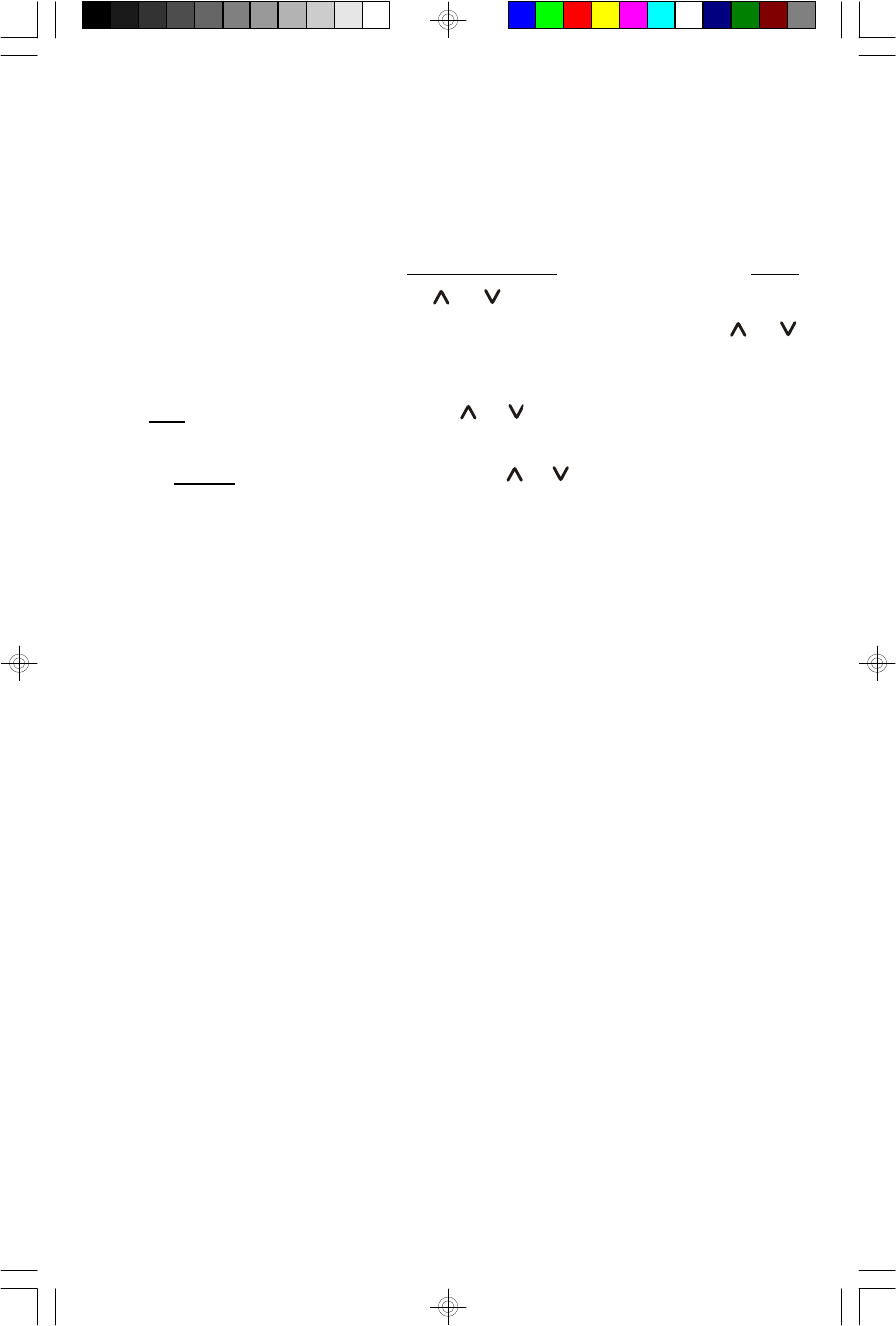
16
Manual Time Adjustments
Some people like to set their clocks 5 to 10 minutes fast to make sure that they will
always be on time. Even though the SmartSet
®
sets the time by itself, you still have
the option of adjusting the time manually if you wish.
To manually adjust the time display depress and hold the Time button, and press
either the Tuning/Skip (Clock/Time) or buttons to adjust the time display
ahead or back as desired. Each press of the Tuning/Skip (Clock/Time) or
buttons will change the display by one minute.
If you hold the Tuning/Skip (Clock/Time) or buttons the display will continue
to change. The display will change slowly at first, one minute at a time. But if you
continue holding the Tuning/Skip (Clock/Time) or buttons buttons the display
will change rapidly.
NOTE: If you manually adjust the time, your new setting is entered into the
SmartSet
®
memory. If the power is interrupted, the display will return to your
new setting, not the original setting, when the power is restored.
iC200_042007.p65 20/4/2007, 15:4316


















