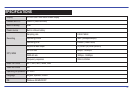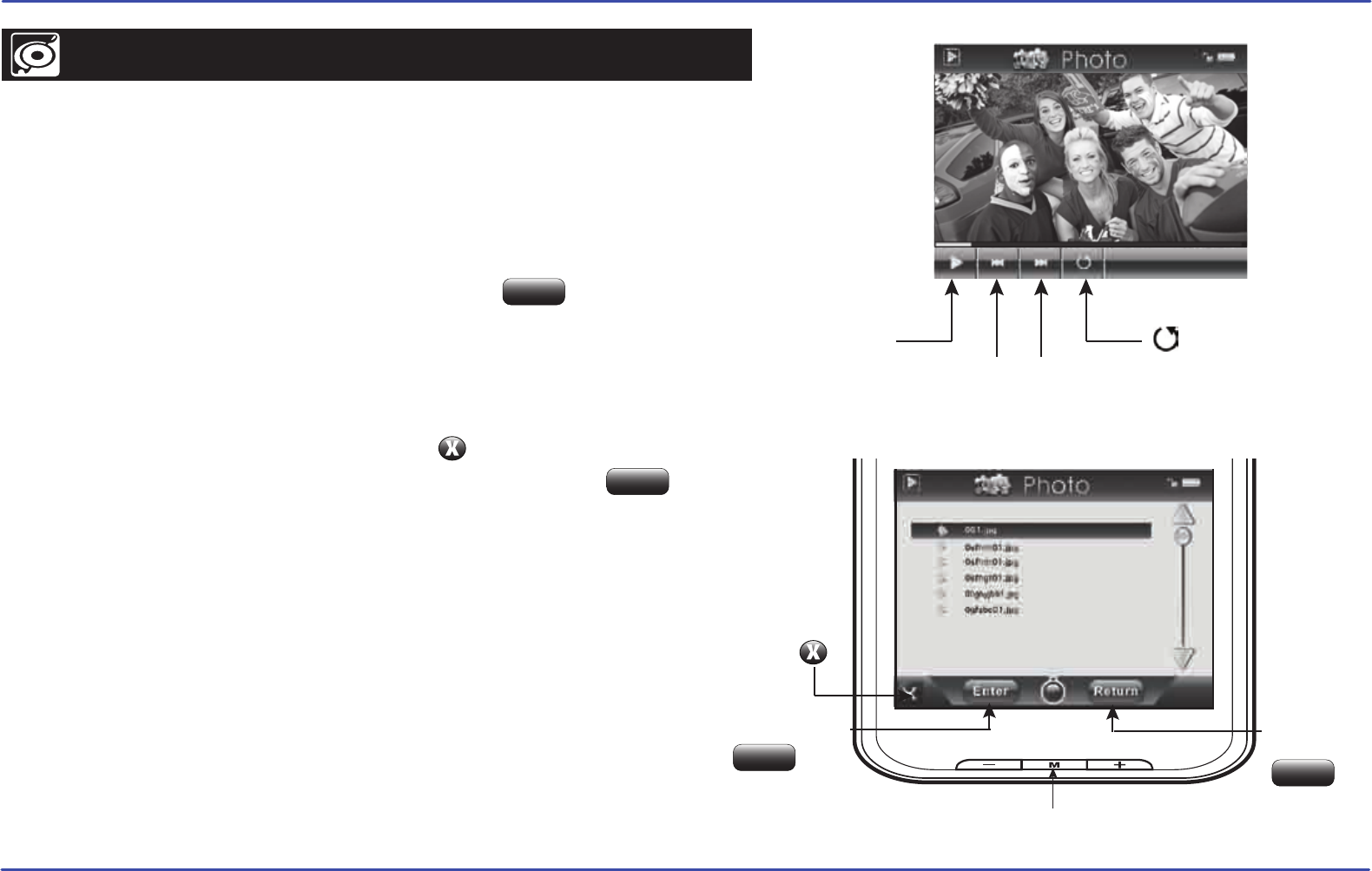
21
photos
Viewing pictures
PREVIOUS [] NEXT []
BACK
[ ]
PLAY
[ ►]
PAUSE
[ ıı ]
Enter
MENU
[ M ]
Return
RETURN
BUTTON
DELETE
Return
ENTER BUTTON
Enter
Enter
1. Select “photos” from the main menu.
2. Touch the photo file you wish to view, and press the or [ M ] button.
3. Use the [] or [] buttons to skip to the previous or next picture.
4. Press the [ ►] button to enable, or the [ I I ] button to disable the slideshow
(timing can be set from the “settings” > “Auto Play Set” > “Image” menu).
5. To delete a photo file, touch it and press the [ ] button.
6. To return to the main menu, press the and HOLD the [ M ] or button.
The MP3 Player is capable of storing and displaying your favorite pictures.
See “TRANSFERRING MEDIA TO THE PLAYER” (page 11) and follow the steps below: