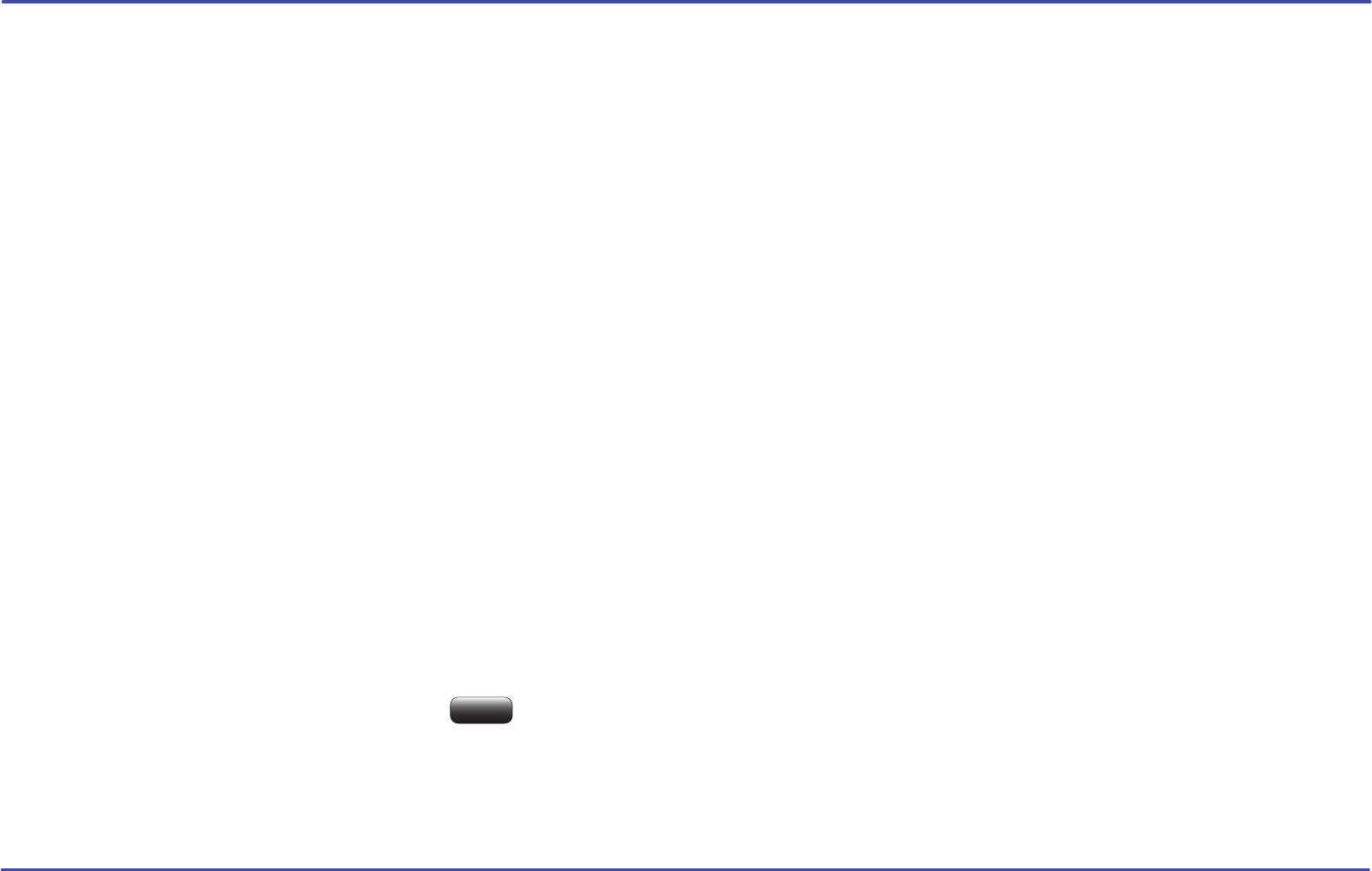
Music player settings
You can choose the equalization mode that fits your preferences. To do so, browse to “settings” > “Music” > “EQ Select” and choose one of
the 6 available modes: “Normal”, “MS PlayFX”, “Rock”, “Pop”, “Classic”, and “Jazz”.
The playing order of the tracks depends on the selected mode. By default, the mode is set to “Normal”. You can change to a different mode
browsing to “settings” > “Music” > “ Play Mode”, and choosing “Order” (sequential order) or “Shuffle” (random).
You can also set the repeat mode by browsing to “settings” > “Music” > “Repeat Mode” and selecting your preferred mode:
“Once” - Plays the current file and stops.
“Repeat One” - Repeat current track.
“Folder Once” - Plays files inside the current folder and stops.
“Folder Repeat” - Repeats the files inside the current folder.
“All Once” - Plays all the files once.
“All Repeat” - Plays all the files continuously.
“Intro” - Plays the first 10 seconds and skips to the next file.
To know the amount of free memory, browse to “settings” > “System” > “About”.
To return to the main menu press and HOLD the button.
15
Return


















