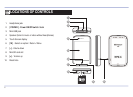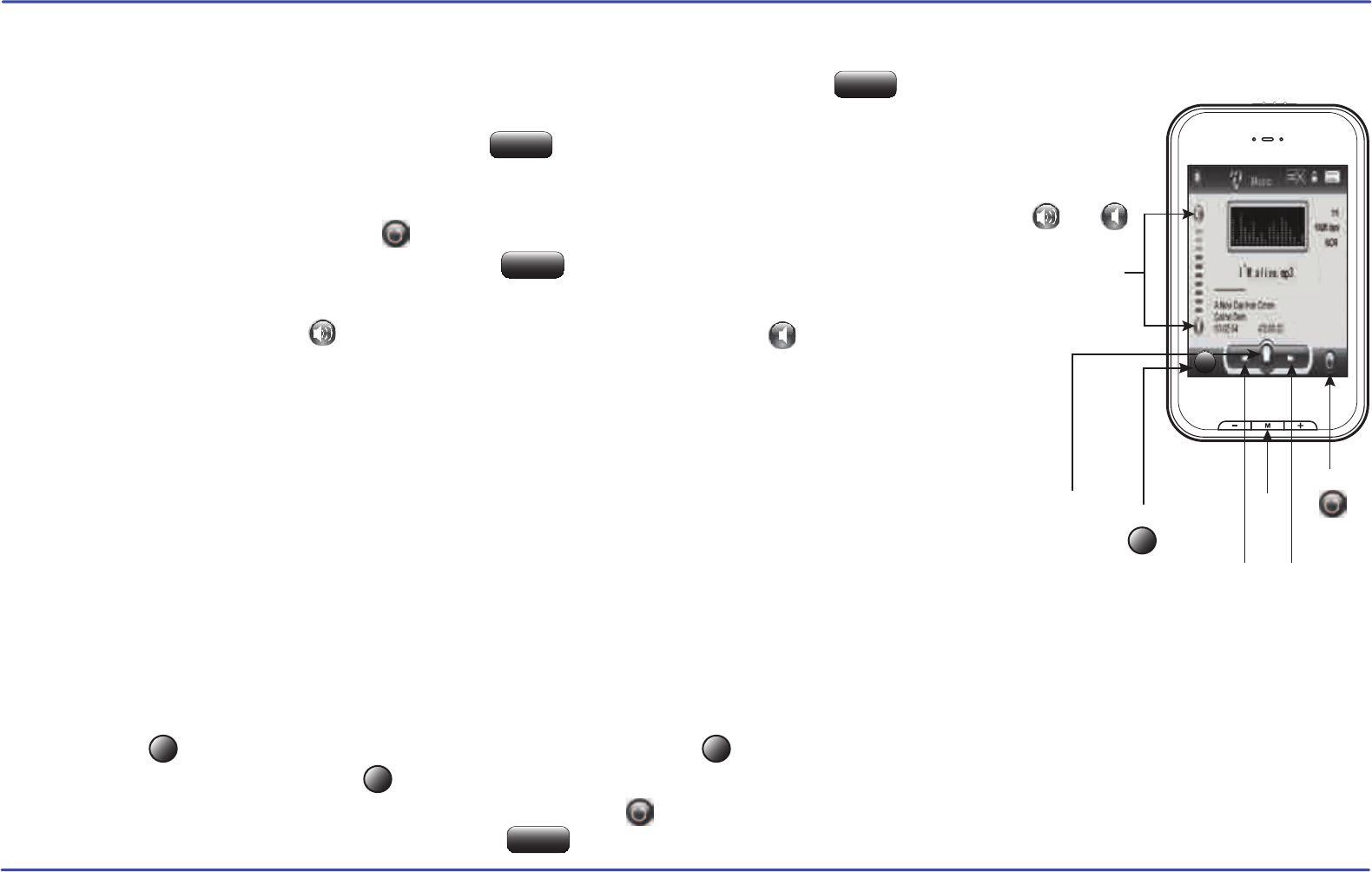
Listening to music
Music player interface
If the song has lyrics (LRC file), they will be shown on screen, otherwise the display will show the equalizer.
A-B repeat function
You can loop play a segment of a song with this function.
1. Press the [
] button during playback to set the A point and press the [ ] button again to set the B point.
2. To cancel this function, press the [
] button again.
3. To exit the current playback and return to the file list press the [ ] button.
4. To return to the main menu, press and HOLD the button.
Skipping tracks
1. Select “music” from the main menu.
2. Use the [ ▲] or [ ▼] buttons from the scroll bar to select “Music Play”, and press the button.
Or select “All Music” to view the music file list. Use the [ ▲] or [ ▼] buttons from the scroll bar to select
the music file you wish to listen to and press the or [ M ] button.
3. Press the [ ►] button to begin playback.
4. While a song is playing, press the [ ıı ] button to pause the playback. To resume playback, press the
[ ►] button once again. Press the [ ] button to return to the music file list.
5. To return to the main menu, press and HOLD the or [ M ] button.
Briefly press the [] button to go to the previous track.
Adjusting the volume
In the play mode press the [ ] or [+] button to increase the volume, and the [ ] or [-] button
to decrease the volume.
Briefly press the [] button to skip to the next track.
Searching backward or forward within a track
Press and HOLD the [] button to search backward within a track.
Press and HOLD the [] button to search forward within a track.
14
Enter
Enter
A-B A-B
A-B
A-B
A-B
A-B REPEAT
MENU
[ M ]
PREVIOUS
[]
NEXT
[]
BACK
PLAY
[ ►]
PAUSE
[ ıı ]
VOLUME
CONTROL
UP DOWN
Return
Return