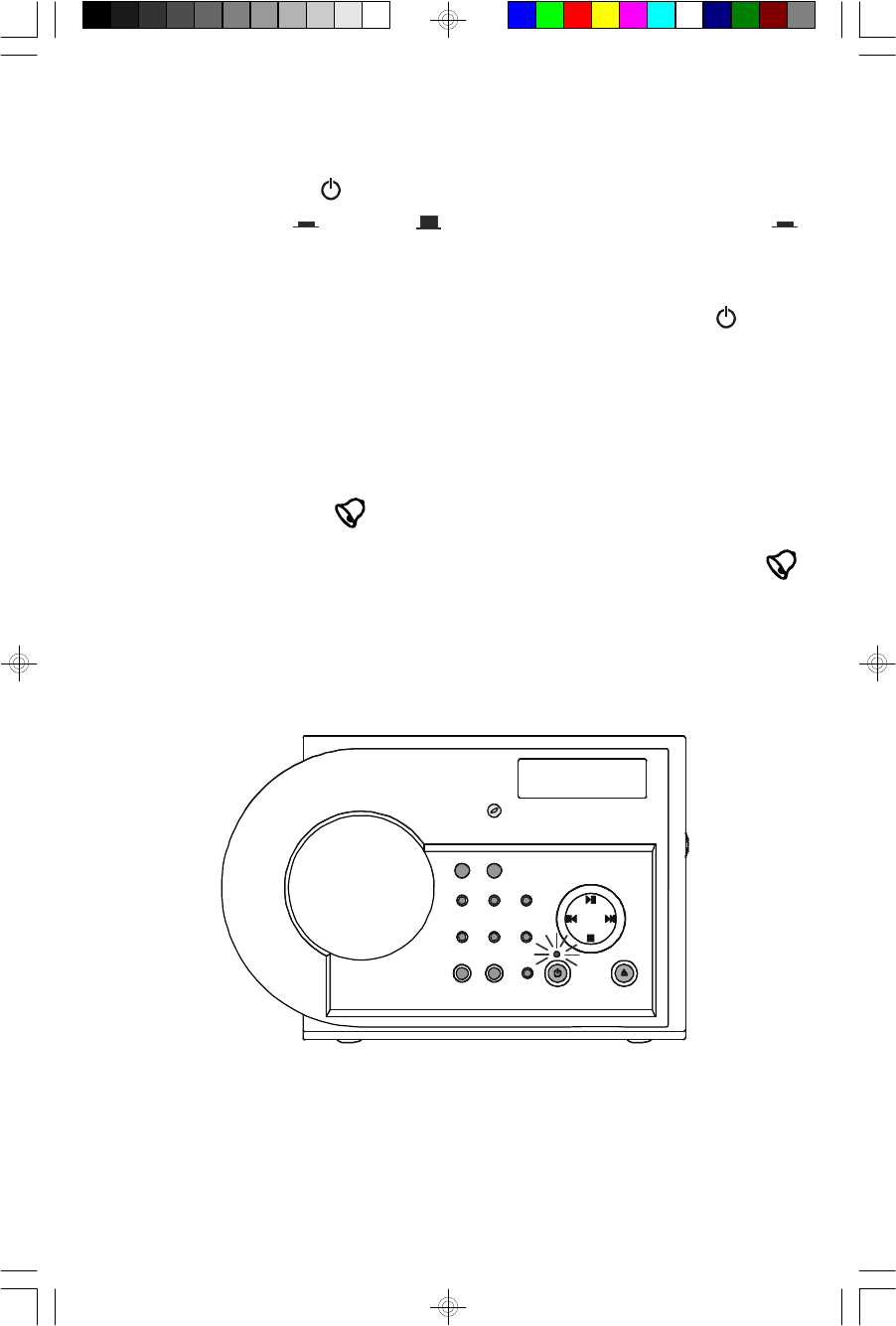
28
Wake To CD
Load the desired CD, begin playback and adjust the volume to the desired level.
Press the STANDBY/ON button to put the system in the Standby (Power ‘Off’)
mode. Set the MUSIC /BUZZER switch on the top panel to the MUSIC
position. At the selected wake up time the CD will begin to play. It will continue for
one hour, or until the end of the disc, and then shut off automatically. To stop the
CD sooner, press the ALARM ON/OFF button once or STANDBY/ON button
on the front panel.
Automatic Alarm Repeat
The Alarm will automatically repeat each day at the selected Wake Up time as
long as the Alarm indicator appears in the display. To cancel the alarm, press
the ALARM ON/OFF button on the top panel until the Alarm indicator
disappears.
Note: When the Alarm is turned “On”, the Standby LED indicator will flash.
CKD2328_2330_B091103.p65 11/9/2003, 14:5128


















