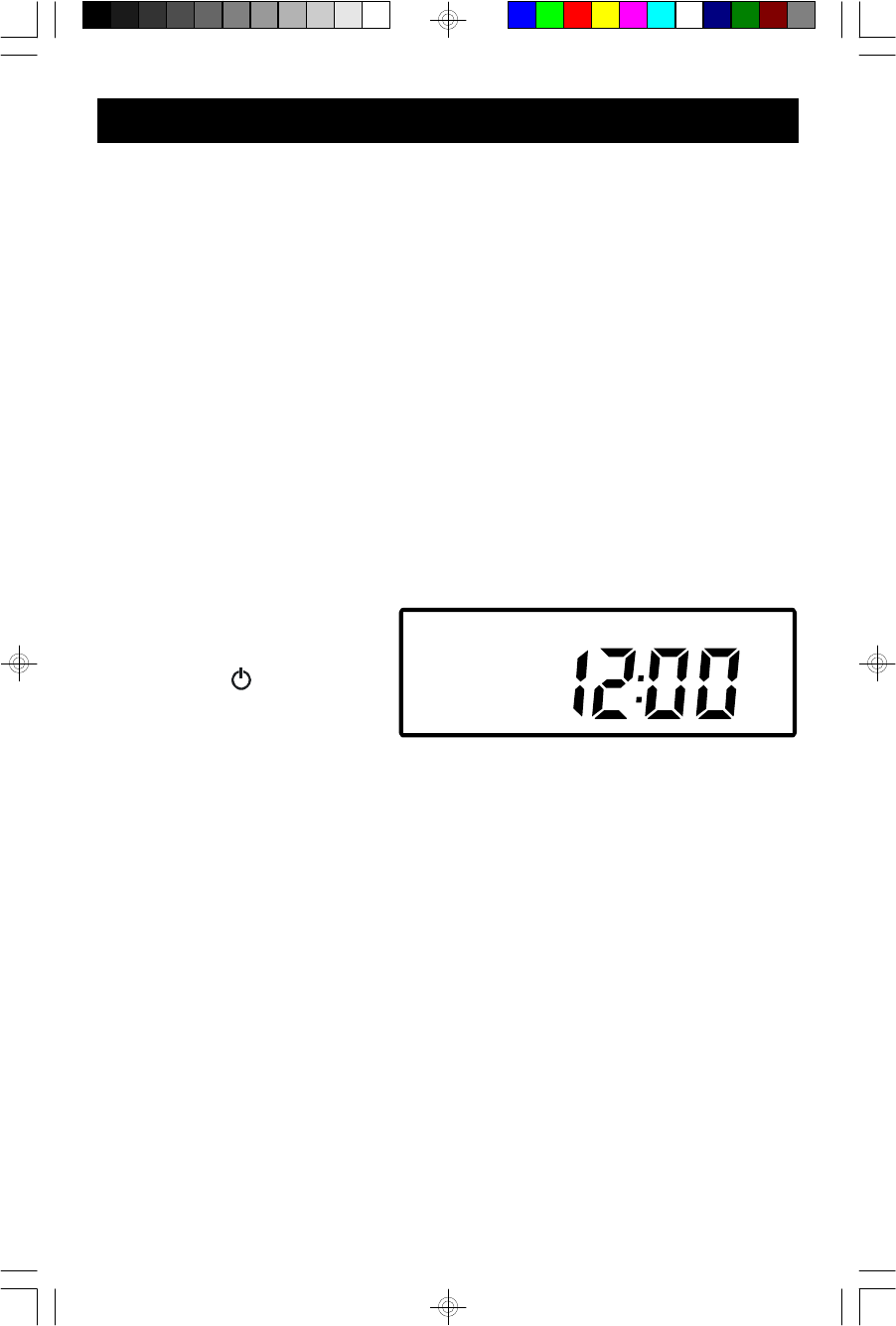
14
OPERATING INSTRUCTIONS
• Make sure you have installed the back up batteries in the battery
compartment.
• Make sure you have installed the AM loop antenna and extended the FM
lead wire antenna to its full length.
• Make sure you have removed the remote control battery spacer from the
remote handset (Model CKD2330 only).
• Connect the AC power cord plug to a 120V 60Hz AC outlet.
SETTING THE CLOCK
When the radio is connected to the AC outlet for the first time the red Standby
indicator will come on and the main display will light.
The display will show AM hour
“12:00”. Do not press the
STANBY/ON button. It is
easier to set the clock while the
unit is in the Standby mode
(Standby indicator is ‘On’).
1.) Depress and hold the CLOCK SET button and repeatedly press the HOUR
button to adjust the display to the correct hour, AM or PM.
2.) Continue to depress the CLOCK SET button and repeatedly press the MINUTE
button to adjust the display to the correct minute.
3.) When the display shows the correct time release all the buttons.
The display will show the correct time whenever the unit is in the Standby mode
(Standby indicator is ‘On’) or when the CD function is selected. To see the time
when the Radio function is selected press the CLOCK SET button.
CKD2328_2330_B091103.p65 11/9/2003, 14:5114


















