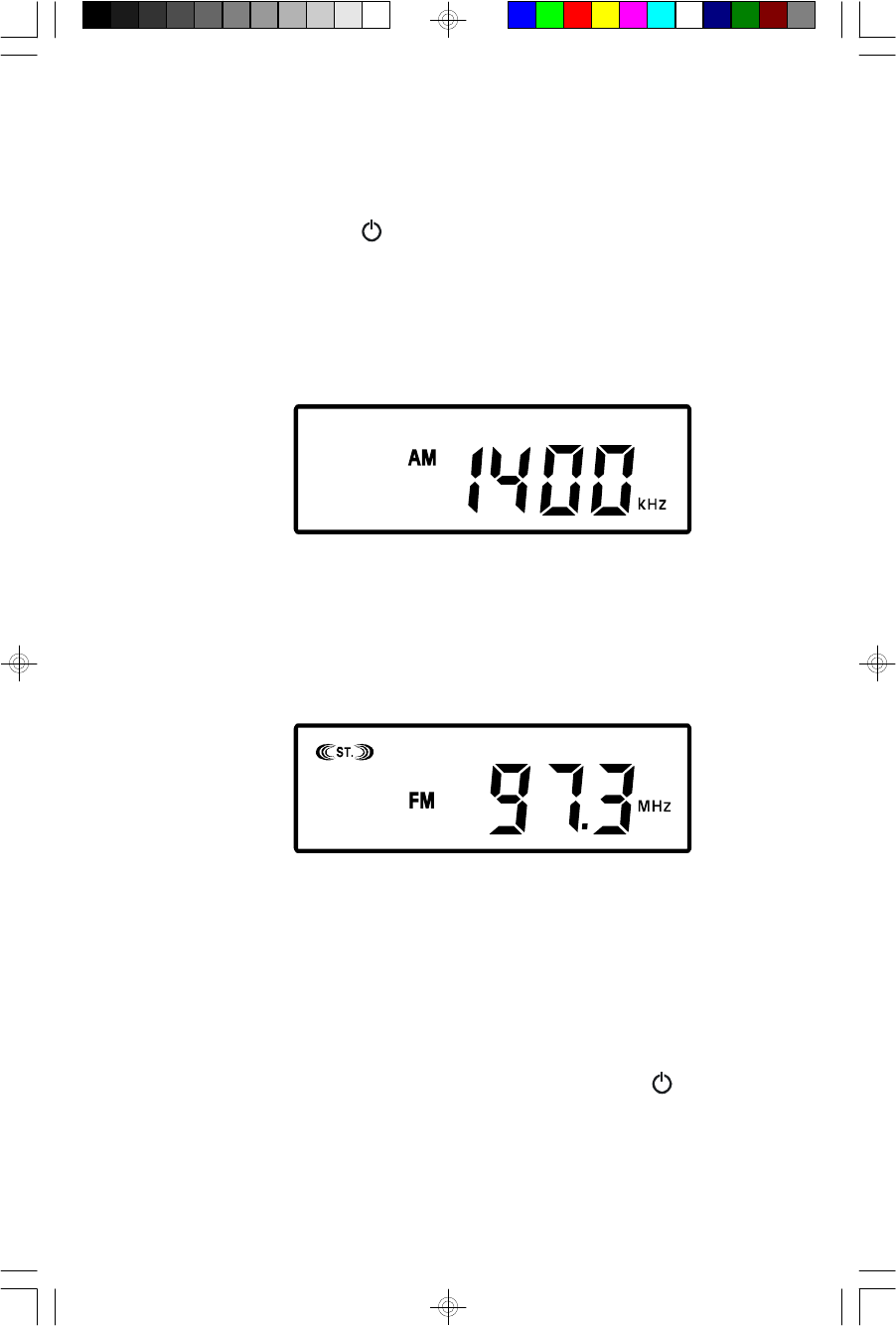
16
LISTENING TO THE RADIO
1.) Slide the CD/RADIO selector switch, located on the top cabinet, to the RADIO
position.
2.) Press the STANDBY/ON button on the front panel or the remote control
(model CKD2330 only) to turn the system ‘On’. The Standby indicator goes off
and an AM or FM radio frequency appears on the display.
3.) Select the desired band – AM, FM, or FM ST. – by sliding the Band selector,
located on the right side, to the appropriate position.
4.) Tune to the desired station by slowly rotating the TUNING control on the right
side. The digital frequency display will move up or down the band as you
rotate the tuning control. If you tune to an FM Stereo station the (((ST))) indicator
will appear in the display.
Note: This is a manual tuning radio with a digital frequency display. Slowly
rotate the TUNING control until you find the best reception, even if the
display does not indicate the exact frequency of the station.
5.) Press the VOLUME + or – buttons on the front panel or the remote control
(model CKD2330 only) to adjust the volume to the desired level.
6.) When you are finished listening press the STANDBY/ON button on the
front panel or the remote control (model CKD2330 only) to return the system
to the Standby (Power ‘Off’) mode. The Standby indicator comes ‘on’ again
and the display changes from radio frequency to correct time.
CKD2328_2330_B091103.p65 11/9/2003, 14:5116


















