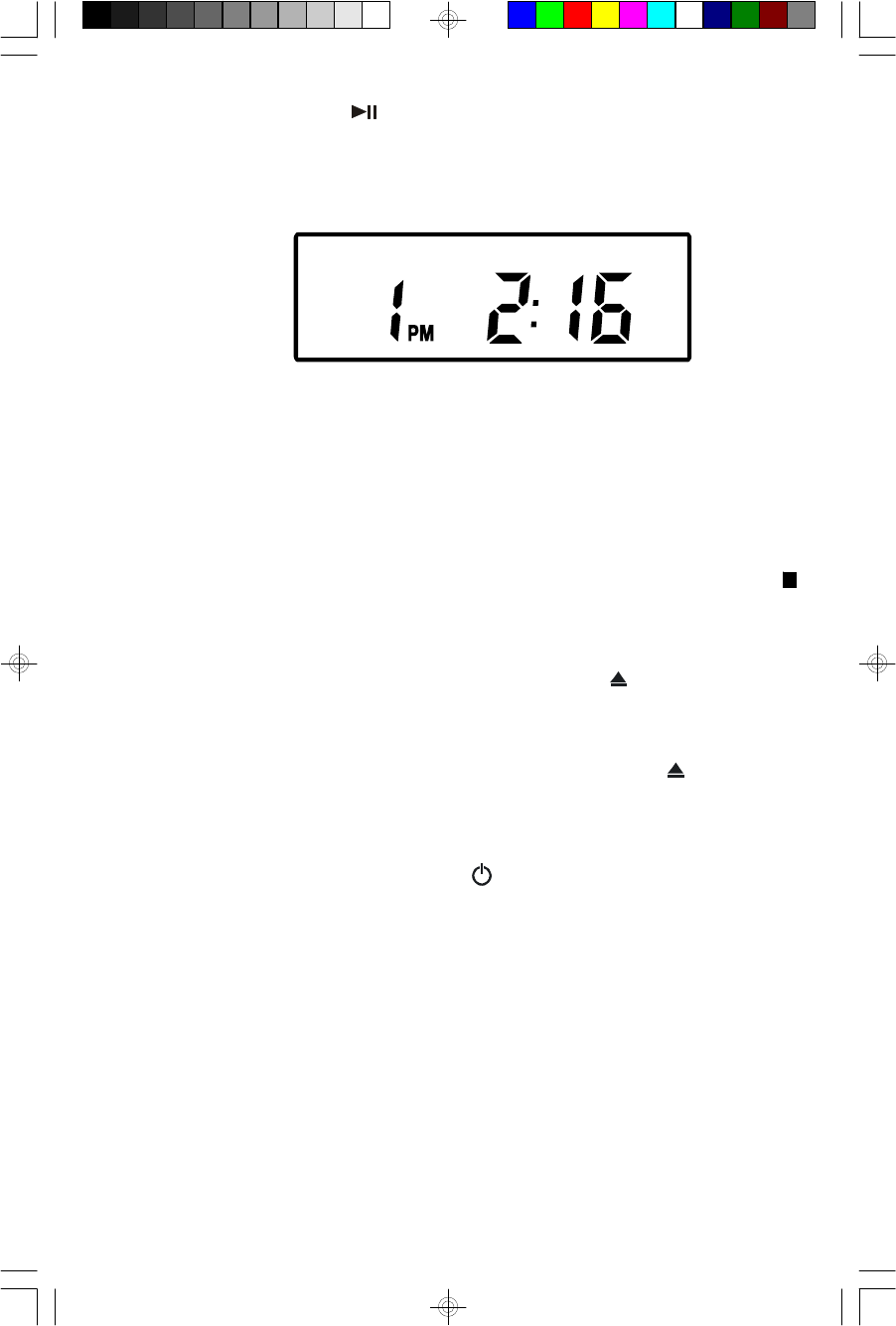
20
7.) Press the PLAY/PAUSE button on the front panel or on the remote control
(Model CKD2330 only). Playback begins on track 1 and the PLAY indicator
appears in the display.
Adjust the VOLUME controls to the desired level.
8.) Playback will continue until the last track has played then the disc stops, the
PLAY indicator disappears, and the display again shows the total number of
tracks on the disc. To stop playback before the disc ends press the STOP
button on the front panel or on the remote control (Model CKD2330 Only) at
any time. The disc stops and the display shows the total tracks on the disc.
9.) If you are finished listening press the OPEN/CLOSE button on the front
panel or on the remote control (Model CKD2330 Only), wait for the two-second
delay before the Power Panel opens. When the panel opens, gently remove
your disc from the player, and then press the OPEN/CLOSE button again
to close the Power Panel.
10.) To listen to the radio slide the CD/RADIO selector switch back to the Radio
position, or press the STANDBY/ON button to return the system to the
Standby (Power Off) mode.
PLAY
CKD2328_2330_B091103.p65 11/9/2003, 14:5120


















