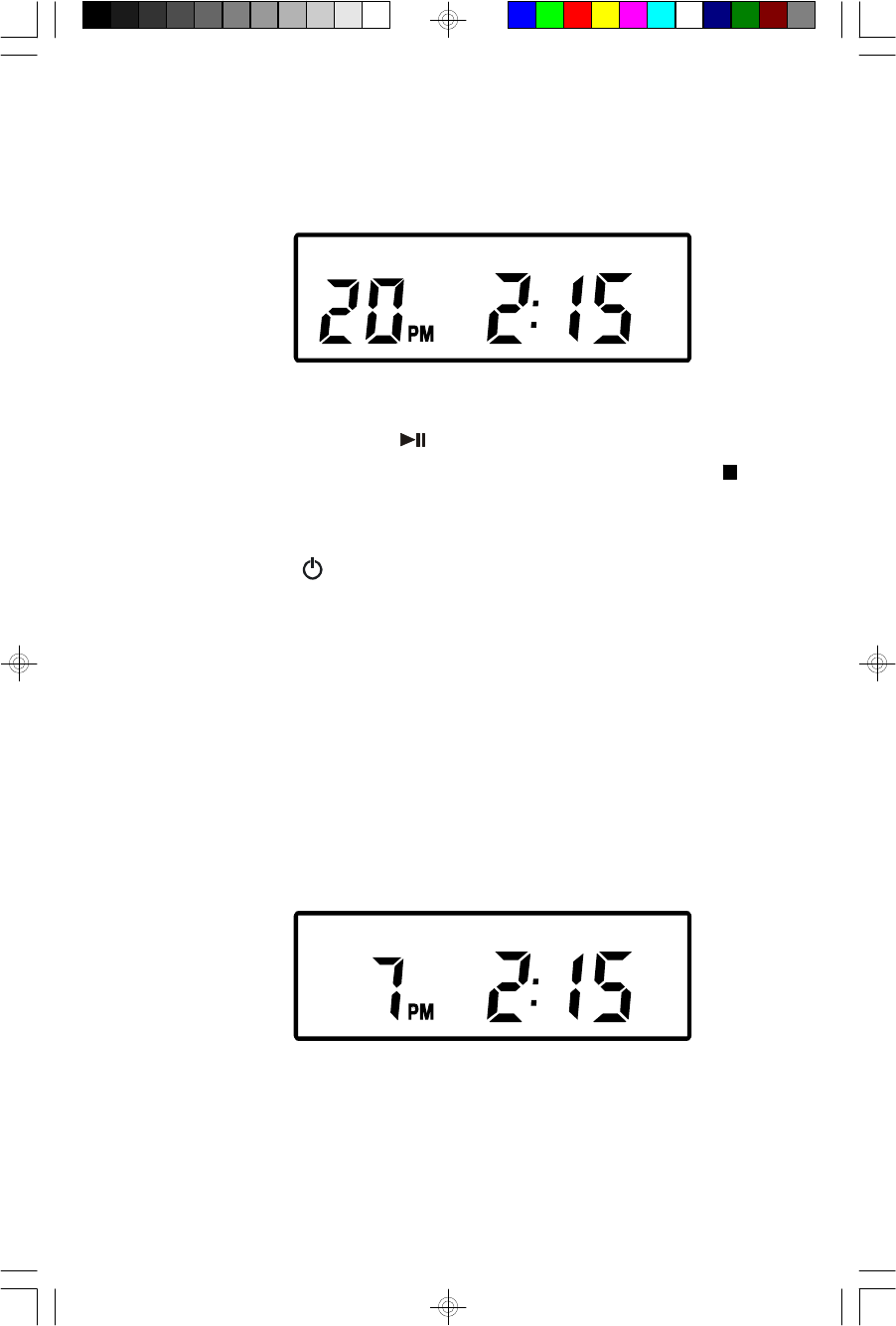
26
6.) When the program is completed the player stops and the display again shows
the total tracks on the disc. However the PROGRAM indicator remains in the
display and the player remains in the Programmed Playback mode.
If you press the PLAY/PAUSE button the programmed sequence will play
again. To cancel the Programmed Playback mode press the STOP button
while the player is stopped. The PROGRAM indicator goes off. Programmed
Playback may also be canceled by switching to Radio function, or pressing
the STANDBY/ON button to shut the power ‘Off’.
Programmed Repeat Playback
You may use the Programmed Playback and Repeat features together to
continuously repeat a programmed sequence. First program the desired sequence
according to steps 1 through 5 on pages 24-25. When Programmed Playback
begins press the REPEAT button twice to select the Repeat All Tracks mode. The
REPEAT indicator appears in the display together with the PROGRAM and PLAY
indicators. The programmed sequence will be repeated continuously.
PROGRAM
PROGRAM
PLAYREPEAT
CKD2328_2330_B091103.p65 11/9/2003, 14:5126


















