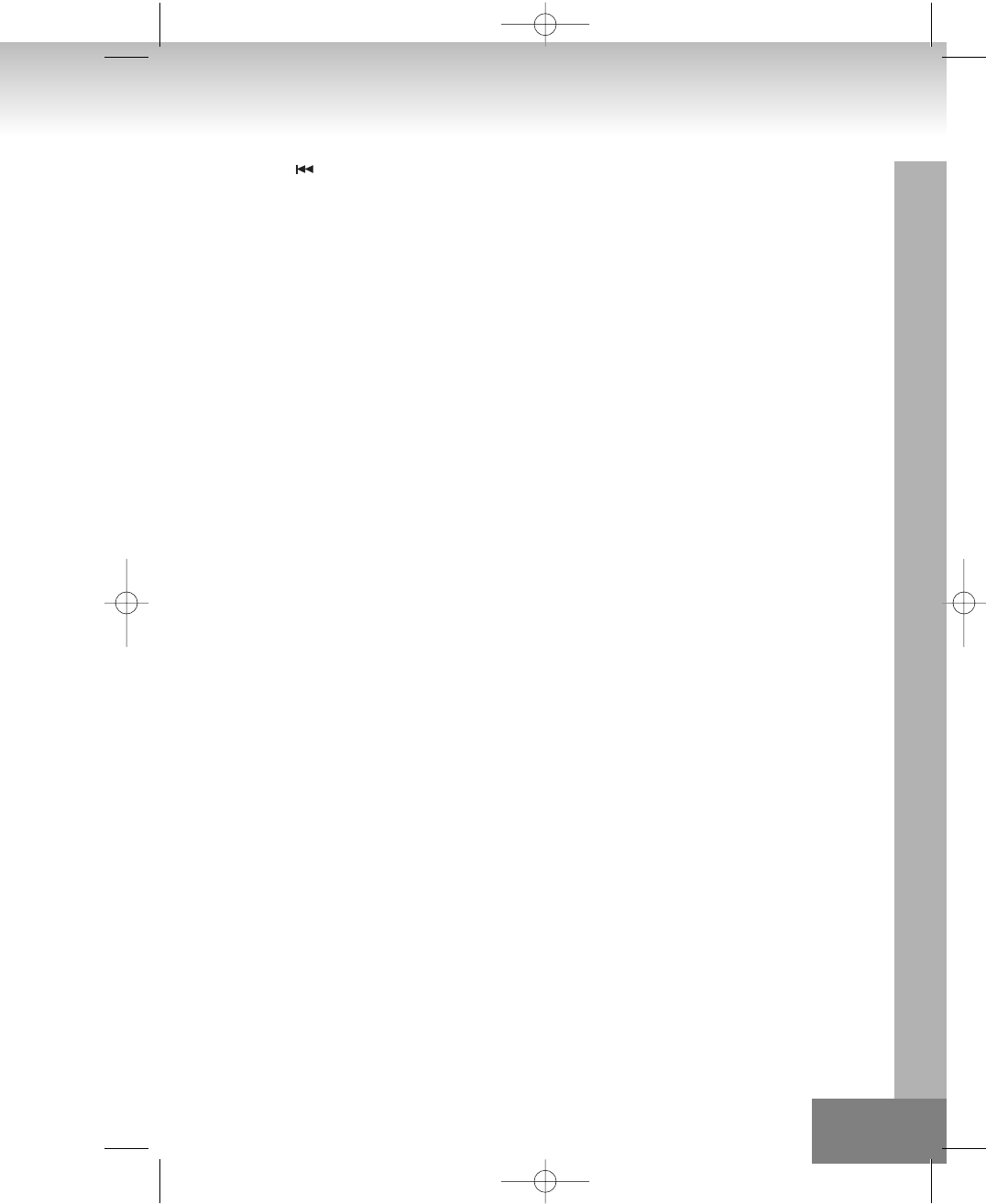
SKIP/TUNING
CD/MP3 Mode:
• In stop mode: Change the starting play track [file] during stop mode, cyclic to the last track [file] if it is in the first track [file]
• In Program Entry mode: Change to the previous track [file] for program select.
• In Play mode, Pause mode, Program Play mode: Single pressed, skip the playing track [file] to previous track [file] for normal
play/pause mode, to previous program index track [file] for program play/pause mode. Continue pressed, fast forward
during play/pause when pressed more than 0.7 sec.
RADIO Mode:
• The receiving frequency is stepped up by pushing.
• Auto-tuning is started by pushing this key for more than 0.7 sec.
ALBUM/MEMORY CH.+
MP3 Mode:
• In stop mode: Skip the starting play folder to next folder during stop mode, cyclic to the first folder if it is in the last folder.
• In Program Entry mode: Change the album for program select to next folder’s first album, cyclic to the first folder if it is in
the last folder.
• In Normal Play mode: Skip the playing album to the next folder’s first album.
RADIO Mode:
• the preset memory is called in ascending order.
ALBUM/MEMORY CH.–
MP3 Mode:
• In stop mode: Skip the starting play folder to previous folder during stop mode, cyclic to the last folder if it is in the first folder.
• In Program Entry mode: Change the album for program select to previous folder’s first album, cyclic . to the last folder if it
is in the first folder.
• In Normal Play mode: Skip the playing album to the previous folder’s first album.
RADIO Mode:
• The preset memory is called in descending order.
NUMERIC KEY
• select the desired track
• Press the play button to start playing.
INTRO
• By selecting this function on the remote control while in CD/MP3 mode, the first 10 seconds of each track only will be
played.
RANDOM
• Normal stop: Enable Random function and changing to Random Play mode.
• Repeat 1 track / file stop mode, Repeat Folder stop mode and Repeat all track / file stop mode: It will turn off all Repeat
mode, and change system to Random mode.
ID3/FIND/ST./ESP
CD Mode:
• Press [ ID3/FIND/ST./ESP] this key the 10 sec Electronic Shock protection clean.
• Press [ ID3/FIND/ST./ESP] this key again to return ESP.
17.
02-2382IP-GB 9/15/06 12:10 PM Page 17


















