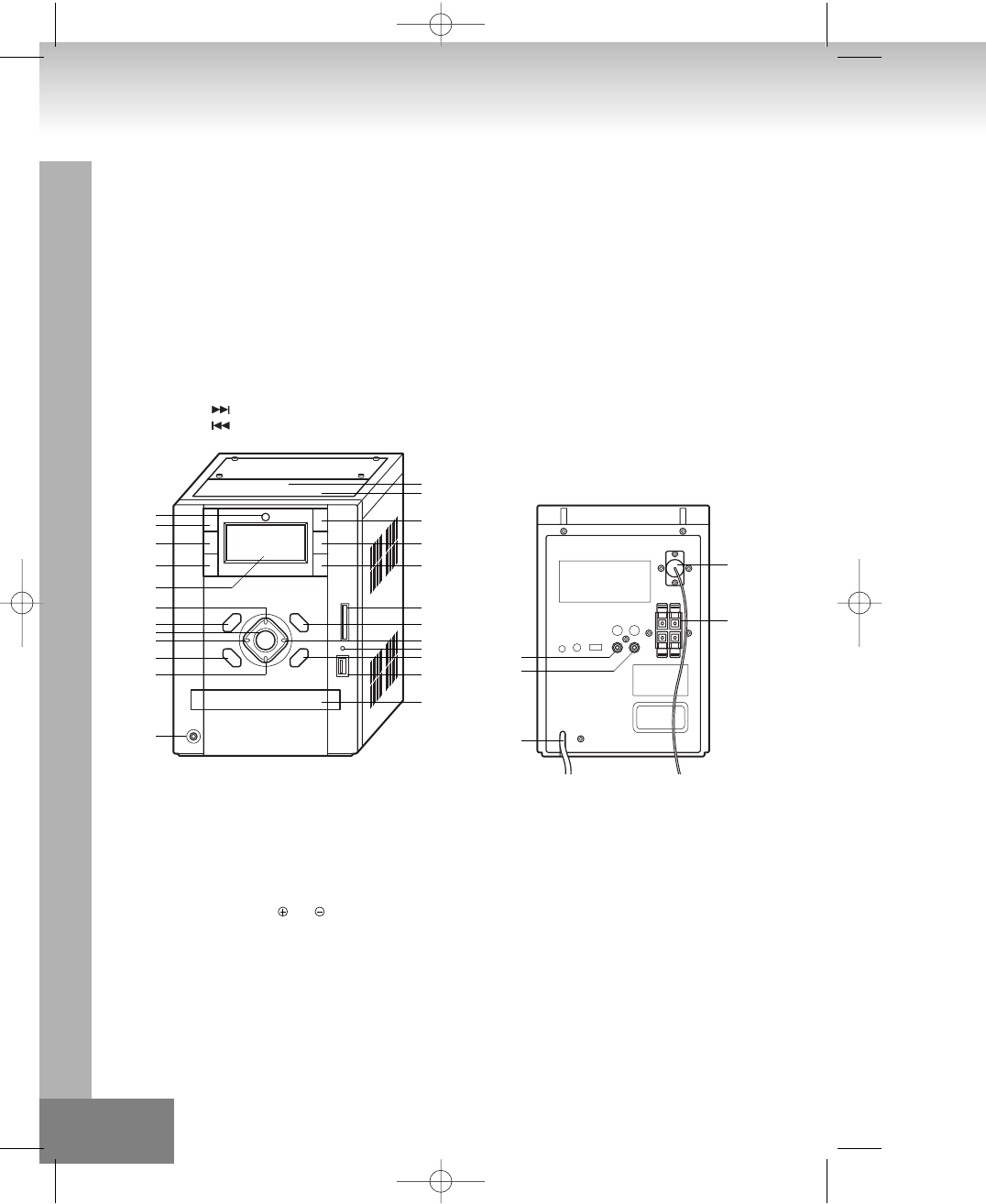
CONTROLS AND FEATURES
1. STANDBY/ON button
2. LCD DISPLAY
3. FUNCTION button
4. REMOTE SENSOR
5. VOLUME+ button
6. VOLUME- button
7. MMC Card slot
8. TUNER/BAND button
9. PRESET EQ button
10. MEM/CLK-ADJ button
11. CD DOOR
12. HEADPHONE JACK
13. CD DOOR OPEN/CLOSE button
14. PLAY/PAUSE button
15. SKIP/TUNING button
16. SKIP/TUNING button
REMOTE CONTROL FUNCTIONS
Preparation before use
• Installing batteries in the remote control unit
1. Remove the battery cover from the back of the remote control unit.
2. Insert two “UM4/AAA/R03” size batteries.
• Insert the batteries with the and terminals matching the indication inside the battery compartment.
3. Replace the cover.
• Battery replacement
• When the remote control operation becomes unstable or the distance from which the remote control works is shorter,
replace the batteries with new ones.
14.
17. MMC Card and USB indicator
18. USB Socket
19. STOP button
20.ALBUM/MEMORY CH. + button
21. ALBUM/MEMORY CH. – button
22.Random button
23.FM antenna
24. Speaker output
25.Power cord
26.I-POD SOCKET DOOR
27. I-POD SOCKET
28.AUX Right INPUT
29.AUX Left INPUT
13
20
27
26
1
4
3
21
7
19
10
17
15
18
23
24
11
8
2
5
9
28
29
25
22
14
16
6
12
02-2382IP-GB 9/15/06 12:10 PM Page 14


















