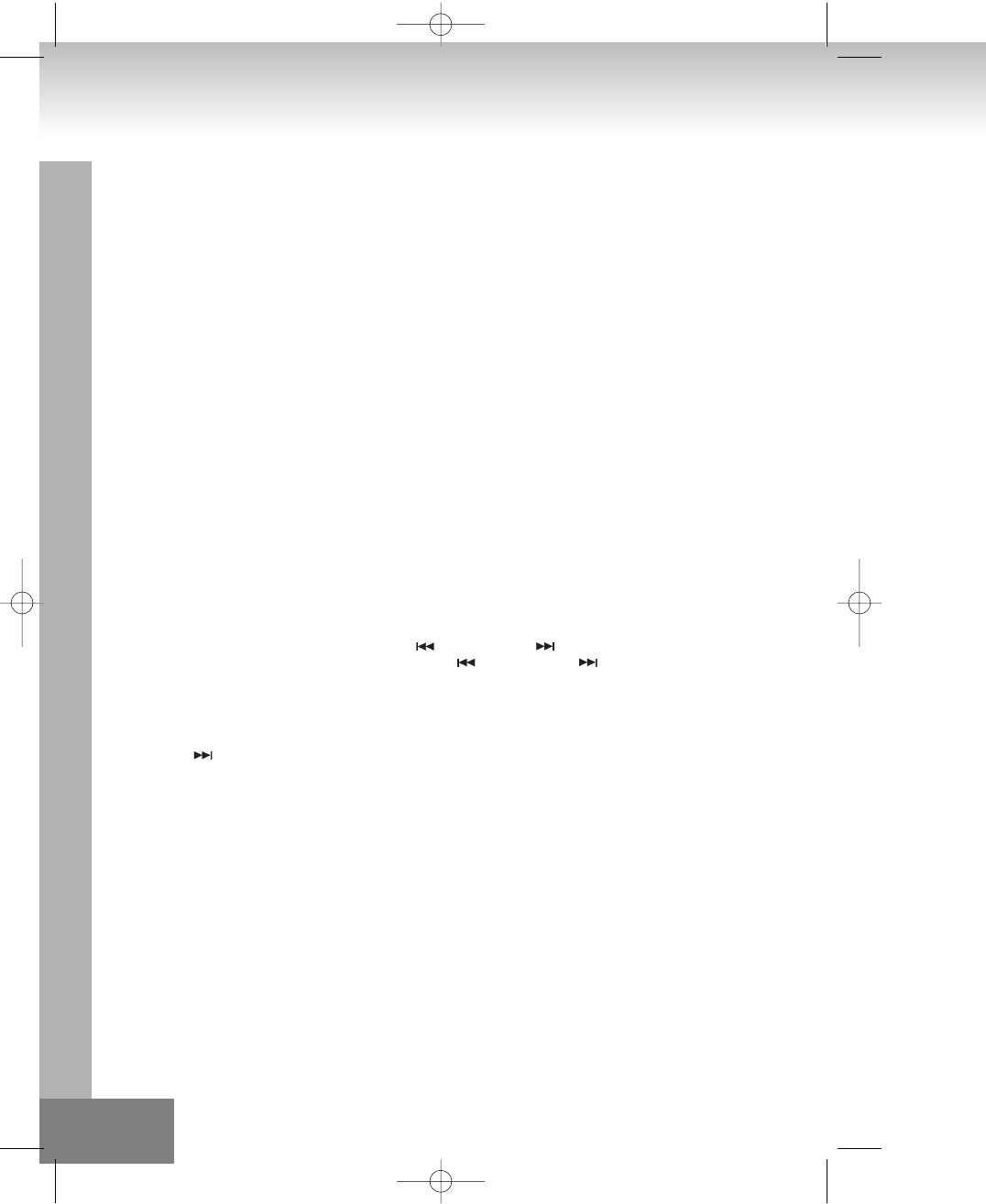
FUNCTION SELECT
• The function when it presses this key, the mode is changed.
• Display changes: TUNER > CD/MP3 > I-POD > AUX > CARD-USB >
PLAY/PAUSE
• To start playback or interrupt playback.
STOP
• In Play mode or Pause mode: Changing to Stop mode or Program Entry mode during program play.
• In Program Entry mode: Exit the Program Entry mode, clear program memory and change to Stop mode.
• In Random Play mode: Changing to Stop mode and release Random function.
REPEAT
• CDDA Normal play: Repeat 1 track >Repeat all track>Repeat Off
• Music CDROM Normal play:Repeat 1 file > Repeat >all file > Repeat Album >Repeat Off
• Random play mode:Random Repeat 1 track >Random play
• Program play mode:Repeat 1 program >?Repeat all program >Program play
MEMORY
CD/MP3 mode:
1. Up to 64 tracks can be programmed.
2. Press stop key to stop playing.
3. Press MEM/CLK-ADJ key to turn on or off the program mode
4. Change the track no by pressing the num. Key from remote directly.
5. Press MEM/CLK-ADJ key again to save and increase the program step.
6. After programmed all desired track, press play key to end the program mode.
7. Press play key to start program play.
RADIO mode:
1. Up to 30 stations in FM and 10 stations in AM can be programmed.
2. FUNCTION Keys It is use to turn on the radio, and toggle the AM and FM band.
3. To tune the frequency manually, press SKIP/TUNING or SKIP/TUNING key.
4. To tune the frequency automatically, hold the SKIP/TUNING or SKIP/TUNING key on panel for 2 second. The
system will stop when next station is arrived.
5. To store the current radio station frequency, Press MEM/CLK-ADJ key.
6. Press MEMORY CH- or MEMORY CH+ key to select the memory position.
7. Press MEM/CLK-ADJ key again to store the frequency.
SKIP/TUNING
CD/MP3 Mode:
• In stop mode: Change the starting play track [file] during stop mode, cyclic to the first track if it is in the last track.
• In Program Entry mode: Change to the next track [file] for program select.
• In Play mode, Pause mode, Program Play mode: Single pressed, skip the playing track [file] to next track [file] for normal
play/pause mode, to next program index track [file] for program play/pause mode, to next random track [file] for random
play/pause mode. Continue pressed, fast forward during play/pause when pressed more than 0.7 sec.
RADIO Mode:
• The receiving frequency is stepped up by pushing.
• Pushing this key for more than 0.7 sec starts auto tuning.
16.
02-2382IP-GB 9/15/06 12:10 PM Page 16


















