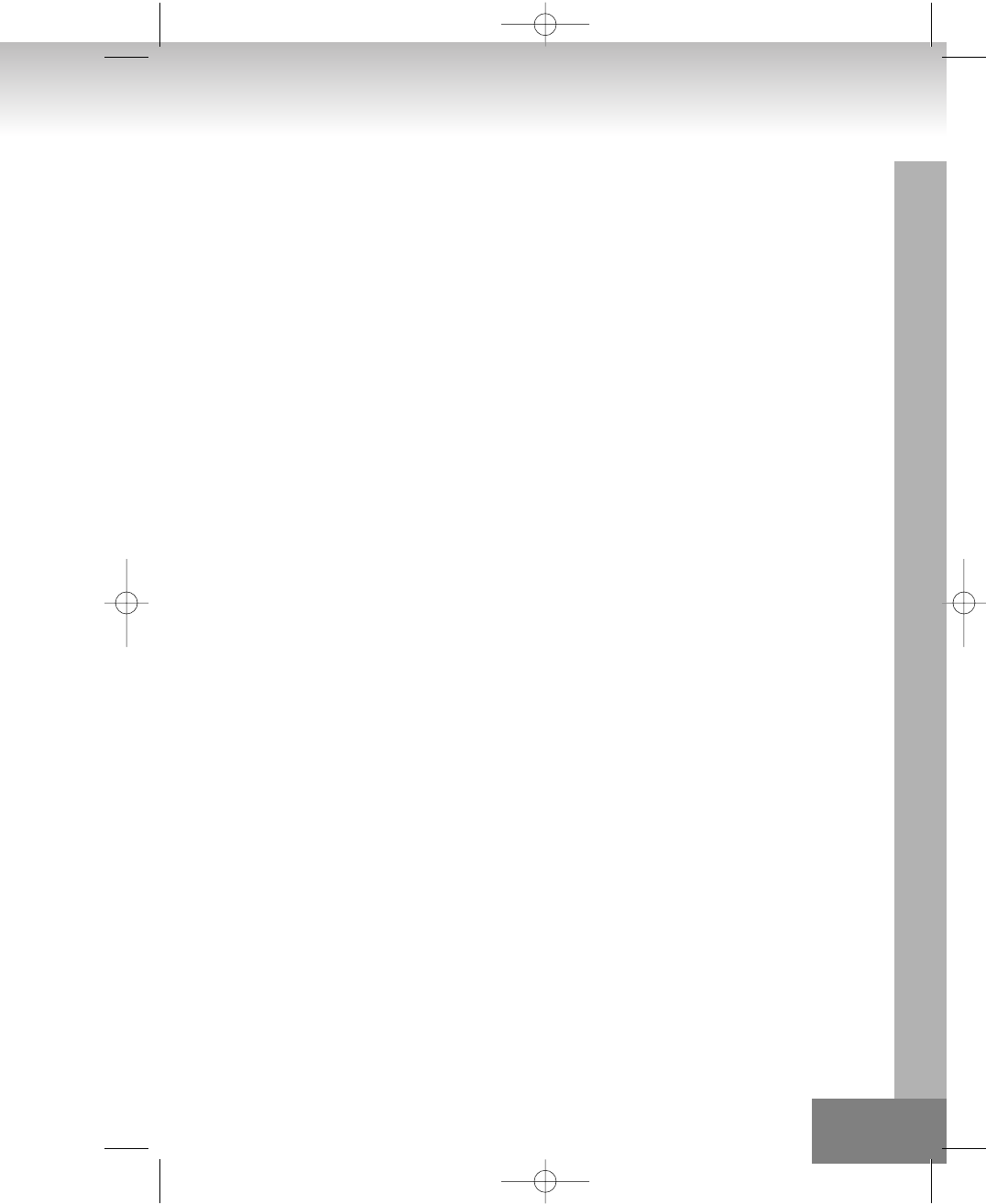
11. CLEANING – The appliance should be cleaned only as recommended by the manufacturer.
12. POWER LINES – An outdoor antenna should be located away from power lines.
13. NONUSE PERIODS – The power cord of the appliance should be unplugged from the outlet when the appliance is to be
left unused for a long period of time.
14. OBJECT and LIQUID ENTRY – Care should be taken so that objects do not fall and liquids are not spilled into the enclosure
through openings.
15. SERVICING – The user should not attempt to service the appliance beyond that described in the user’s operating
instructions. All other servicing should be referred to qualified service personnel.
16. DAMAGE REQUIRING SERVICE – The appliance should be serviced by qualified service personnel when:
A. The power-supply cord or plug has been damaged.
B. Objects have fallen into, or liquid has been spilled into the appliance enclosure.
C. The appliance has been exposed to rain.
D. The appliance has been dropped, or the enclosure damaged.
E. The appliance does not appear to operate normally or exhibits a marked change in performance
PREPARATION FOR USE
INSTALLATION
• Unpack all parts and remove protective material.
• Insert the batteries into the remote control transmitter.
• Do not connect the unit to the mains before checking the mains voltage and before all other connections have been made.
• Do not cover any vents and make sure that there is a space of several centimetres around the unit for ventilation.
CONNECTIONS
1) Connect left and right speaker to left and right speaker jacks.
2) Before connecting the unit to the mains, make sure that the AC voltage printed on the back plate is the same as the AC
voltage from your wall outlet.
OPERATION / COMPACT DISC
Bear in mind the following points as dirt; scratches or warping of the disc can cause broken or intermittent sound and also noise.
• When holding the discs, take care not to touch the playing surface.
• Do not place discs in the following locations:
Near a heating device or place where the temperature is high; In damp or dusty areas.
• Wipe away any fingerprints or dust on the playing surface of a disc using a soft cloth. Always wipe from the inside toward
the outside of the disc.
LOADING THE DISC
• Press OPEN/CLOSE
• Insert a disc (printed side up) in the tray.
• Press OPEN/CLOSE to close the tray.
The display shows the discs total number of tracks.
13.
02-2382IP-GB 9/15/06 12:10 PM Page 13


















