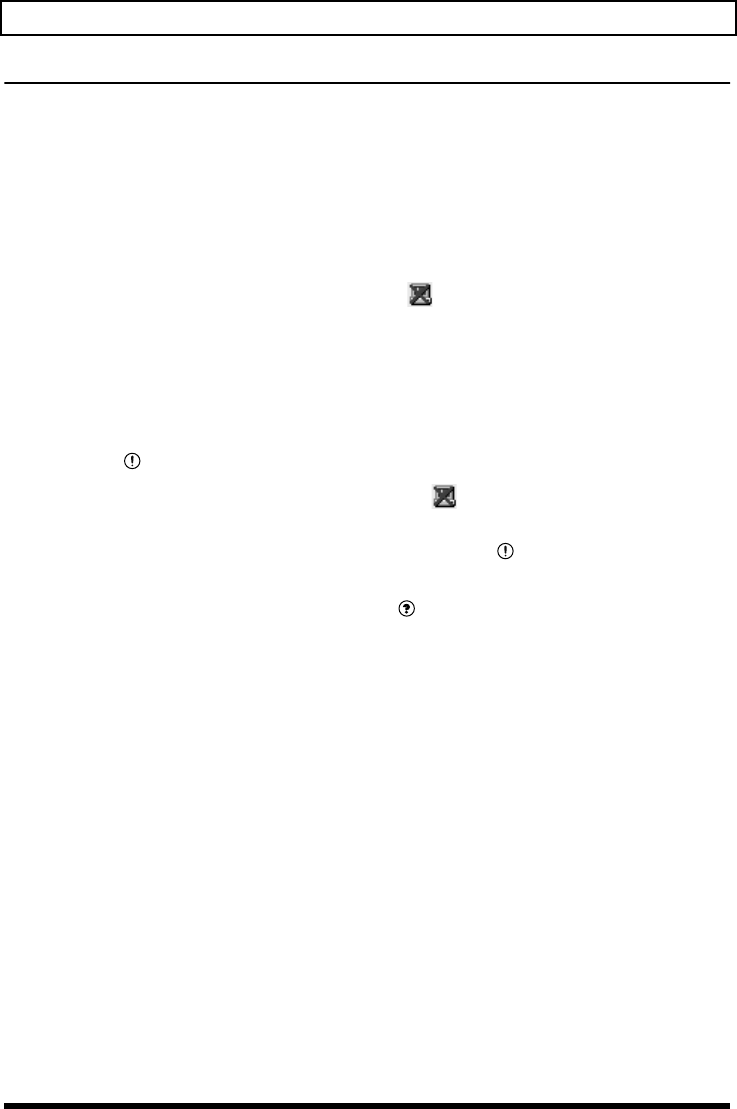
29
Troubleshooting
Deleting the USB Audio Device driver
• If re-installing the USB Audio Device driver
• If installation of the USB Audio Device driver was terminated before completion
Use the following procedure to delete the driver that is already installed.
Depending on your computer, some of the folder names may be different.
1.
Use the USB cable to connect the MA-1EX to your computer.
2.
Delete the USB Audio Device driver. Click the Windows
Start
button, and select
Settings - Control
Panel
.
3.
In
Control Panel
, double-click
System
to open the
“System Properties”
dialog box.
4.
Click the
Device Manager
tab.
5.
Double-click
Sound, video and game controllers
to see a list of the devices.
6.
From the list, select
USB Audio Device
, and click (Windows 98:
Remove
). In the
Confirm Device
Removal
dialog box, click
[OK]
. If
USB Audio Device
is not displayed, proceed to
step 8
.
* If a dialog box suggesting that you restart Windows appears at this point, follow the suggestion and restart your
computer.
7.
Make sure that
USB Audio Device
is not in the
Sound, video and game controllers
list, and click
[Close]
to close the
System Properties
dialog box.
8.
Follow the
steps 1–4
again, and double-click
Universal Serial Bus controllers
to display the list of
devices.
If is displayed for the USB compatible device icon:
Select the [
USB Composite Device
] icon, and click (Windows 98:
Remove
). In the
Confirm
Device Removal
dialog box, click
[OK]
. As in the
step 7
, close
System Properties
.
If there is no USB compatible device icon, or if is not displayed:
Simply close
System Properties
.
If you are using Windows Me and is displayed:
Simply close
System Properties
.
9.
Disconnect the USB cable from your computer, and restart Windows.
MA-1EX_efgis.book 29 ページ 2005年10月31日 月曜日 午後2時30分


















