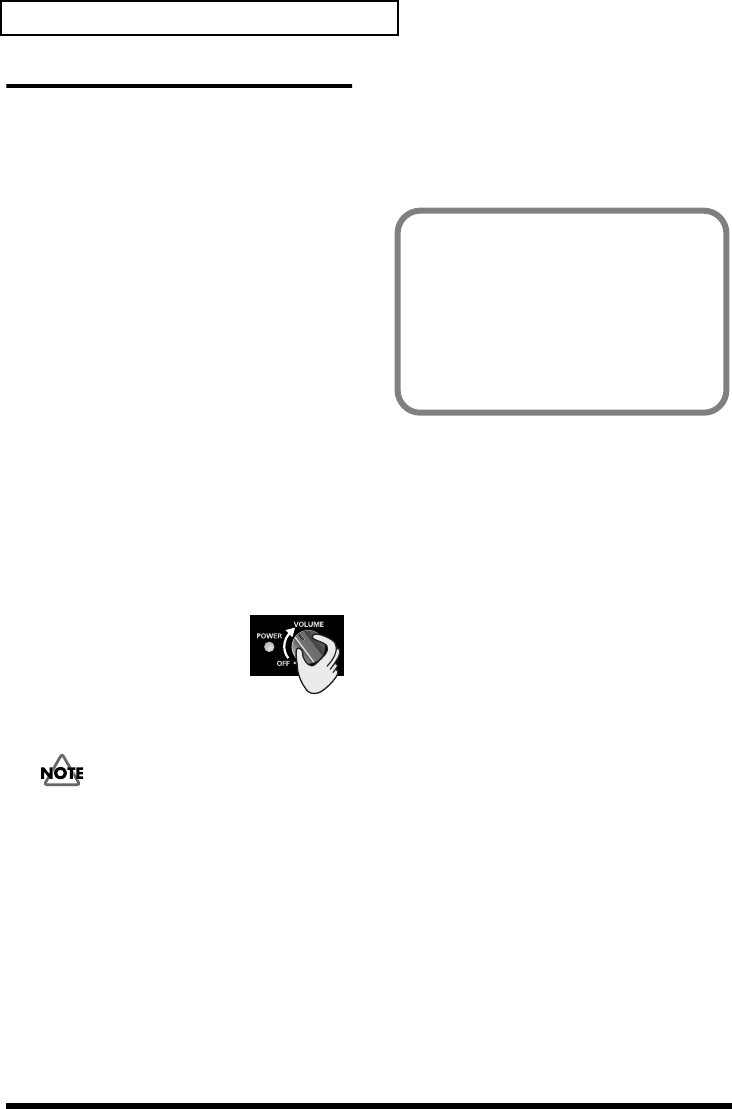
14
Getting Connected and Installing Drivers English
Mac OS 9 Users
* Operation may become unstable if you start
up your Macintosh with the MA-1EX
connected. If this occurs, start up your
Macintosh with the MA-1EX disconnected,
and then connect the MA-1EX.
1.
With the MA-1EX disconnected, start up
the Macintosh.
Disconnect all USB cables except for a
USB keyboard and USB mouse (if used).
2.
Exit all currently running software
(applications).
If you are using virus checking or similar
software, be sure to exit it as well.
3.
After starting up Mac OS, select
Apple
System Profiler
from the
Apple
menu.
The
“Apple System Profiler”
dialog box
will appear.
4.
Click the
Devices and Volumes
tab.
5.
Choose
Update all information
from the
Commands
menu.
6.
Use the USB cable to
connect the MA-1EX to
your Macintosh, and
turn on the MA-1EX’s
power (turn the
VOLUME knob toward the right).
942*
This unit is equipped with a protection circuit.
A brief interval (a few seconds) after
connecting a USB connector is required before
the unit will operate normally.’
7.
Wait for approximately five seconds.
While you are waiting, the screen display
will not change, but the MA-1EX is being
detected. Do not touch the mouse or
keyboard.
8.
In order to check that detection has been
completed, once again go to
Apple
System Profiler
, and select
Update all
information
from the
Commands
menu.
In the
USB
area, two audio devices “
Audio
(USB Audio
)“ will be displayed.
■
Adjusting the Sound
Output
1.
From the
Apple
menu, select
Control
Panels - Sound
to open the
Sound
dialog box.
2.
Click the
Speakers
tab or
Speaker
Setup
.
3.
Turn down the volume on the MA-1EX
and on your audio equipment, then click
[Start Test]
.
4.
When you are finished, click
[Stop Test]
.
Test sounds are output from left to right,
along with what appears on the screen.
* If you don’t hear sound, refer to
Troubleshooting
(p. 24) and take the
appropriate measures to solve the problem.
5.
When you are finished making settings,
close the
“Sound”
dialog box.
Select
Quit
from the
File
menu.
If these are displayed correctly, driver
installation has succeeded. In the File
menu, click Quit to close “Apple System
Profiler.”
If they are not displayed correctly,
disconnect the MA-1EX, wait for about
ten seconds, and then repeat the
procedure from step 2.
MA-1EX_efgis.book 14 ページ 2005年10月31日 月曜日 午後2時30分


















