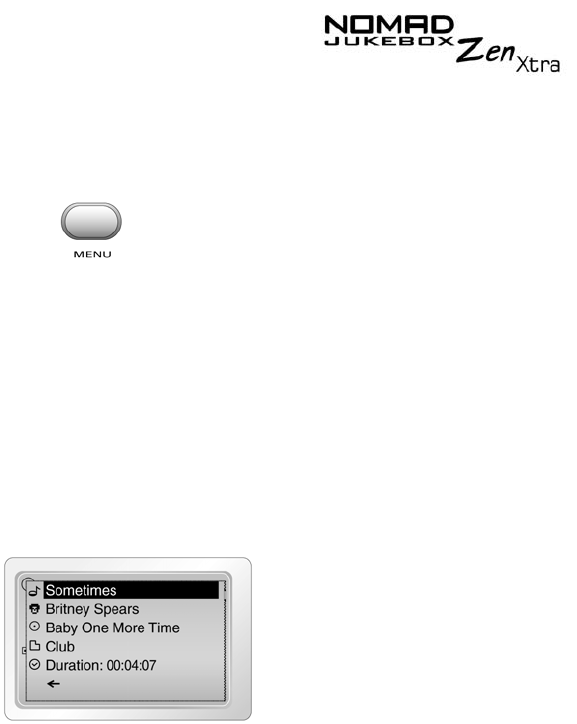
Playing and Managing Your Music 3-18
Viewing track
information in the
Selected Music
List
Information about tracks in the Selected Music List can be easily accessed
and viewed. The information provided is identical to that described in "To
view information about tracks in the Music Library" on page 3-13.
1. Press the
Menu
button .
2. Scroll Select either
Selected Music
or
Now Playing
.
Track information can be viewed in either the
Selected Music List
or
Now Playing
screen.
3. On the
Selected Music List
screen, Scroll Select the track that you want
to view information about.
On the
Now Playing
screen, press the Scroller.
In either case, a list appears.
4. Scroll Select
Track Details
. A message box appears, listing track
information.


















