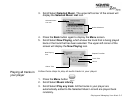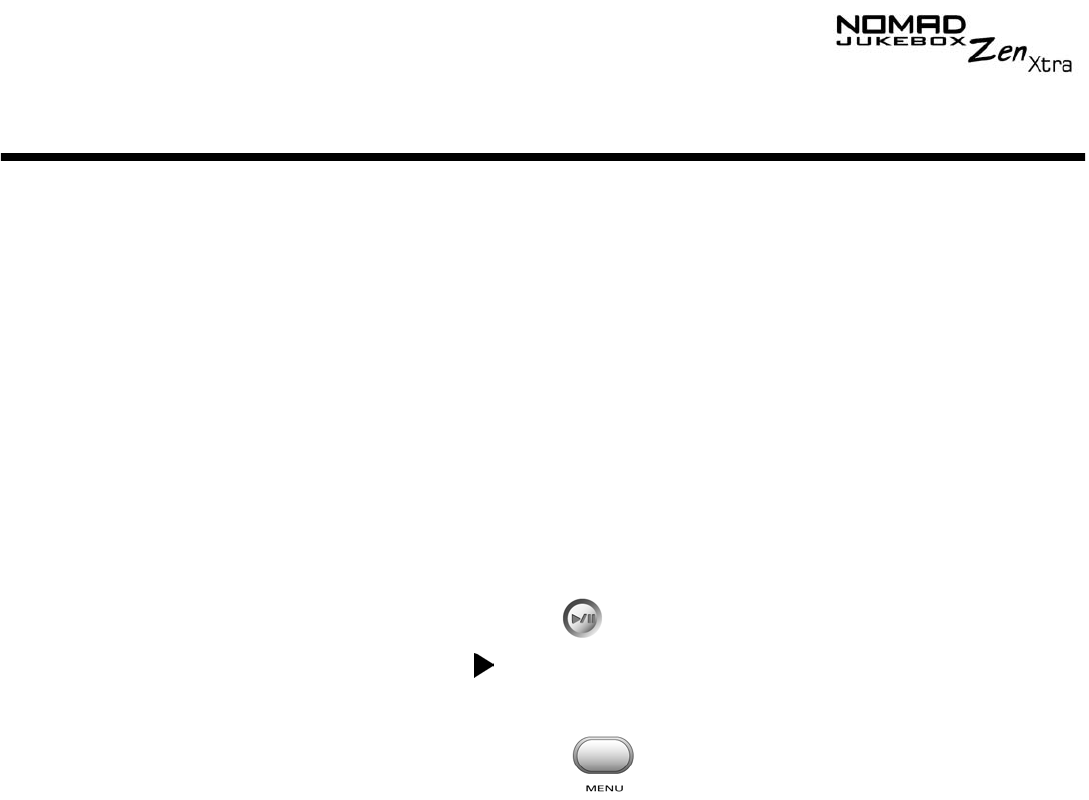
Playing and Managing Your Music 3-1
Playing and Managing Your Music
Playing Music
Music Playback
Audio selections and an Audio Tour of your NOMAD Jukebox Zen Xtra have
been preloaded to your player to get you started quickly.
You can add audio selections from the NOMAD Zen Xtra’s Music Library to
the player’s Selected Music List as described in "Adding Music Tracks to the
Selected Music List" on page 3-11, then play back the entire Selected Music
List.
To add audio tracks to NOMAD Jukebox Zen Xtra’s Music Library, see "Using
Creative MediaSource" on page 4-2.
Playing the
Selected Music List
Follow these steps to play the Selected Music List.
1. Press the
Play
button .
The
Play
icon appears onscreen and the Selected Music List is
played back, from the first track to the last.
2. Press the
Menu
button .