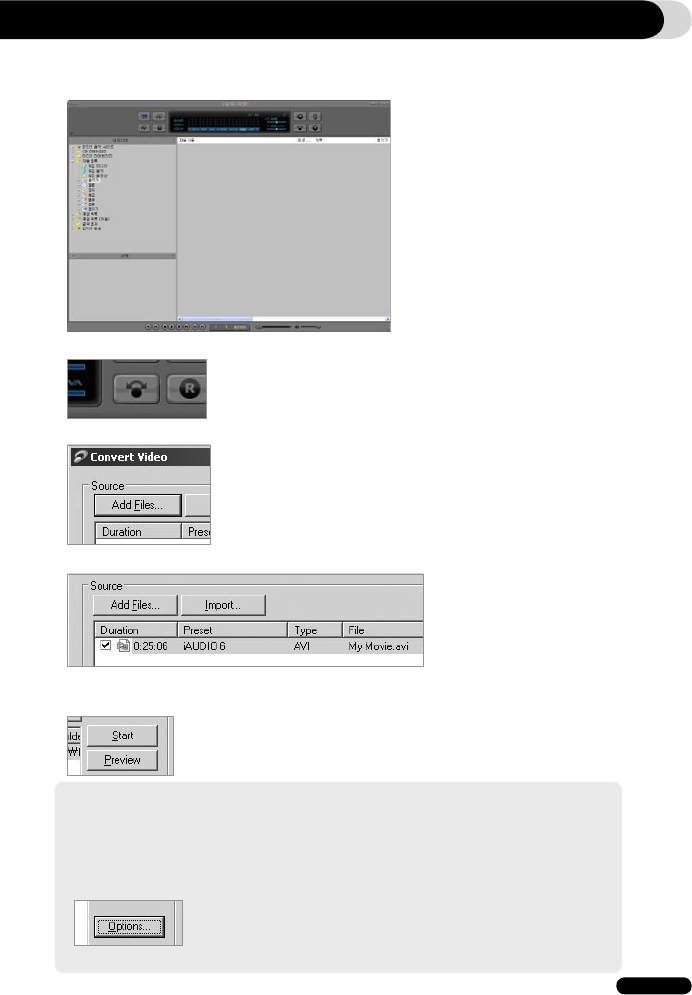
COWON Q5W
25
6. Converting Video Files Using COWON MediaCenter - JetAudio
Product Details
1. Install and then run COWON MediaCenter - JetAudio.
2. Click “Convert Video” on the top to convert the video file.
3. From the Convert Video window, click “Add File” to select the files to convert.
4. Check the selected video files in the list.
5. After checking the target folder location to save the converted files and other settings, click
on “Start” to start the video conversion process.
- Movie files that have not been converted by COWON MediaCenter - JetAudio will not play in iAUDIO.
- Make sure that the movie files play properly on the PC.
- Not all files are convertible. Files initially damaged before conversion may not be viewed on device even though
conversion was successful.
- Conversion time may vary depending on PC performance, source file size and codec types.
- “Preview” allows checking the converted video before starting conversion.
- To convert a file with subtitles or to change settings on subtitles, click on “Convert Options”.
- SMI files for subtitles must have the same file name as its video file.


















