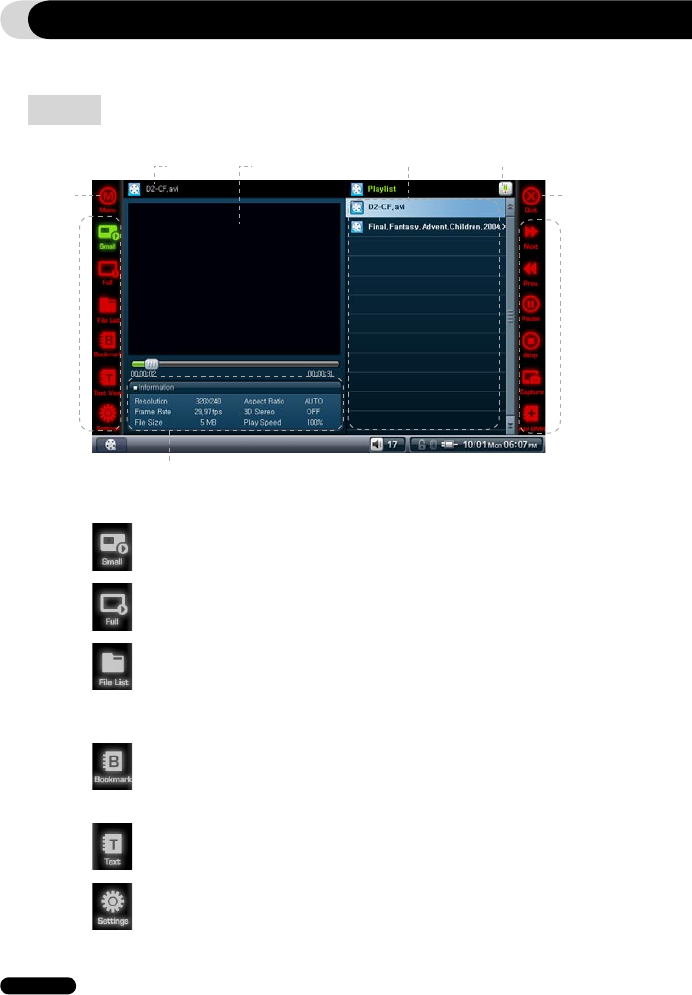
10
COWON Q5W
Product Usage
Movie
Further information
Mode
selection
Menu
movement
Videotext
Functional
button
Exit
Play list
Screen
List size control
Small
●
Switch to default size to reveal video controls (Video capture, bookmark, and etc)
Full
●
Switch to fullscreen mode.
File List
●
Browses files stored in COWON Q5W in file tree style.
●
Open folder, Move through file hierarchy, select/delete text files. Multiple file selec-
tion is not supported, use Office-Browser mode for the feature.
Bookmark
●
Playback/Delete Bookmark(s)
●
If selected, it plays back from the location where bookmark is set.
Text View
●
View text files while watching video.
Settings
●
Set video playback environments: aspect ratio, play speed, subtitle size and etc.
3. Media
Movie, Music, Radio, Flash modes are available in Media.


















