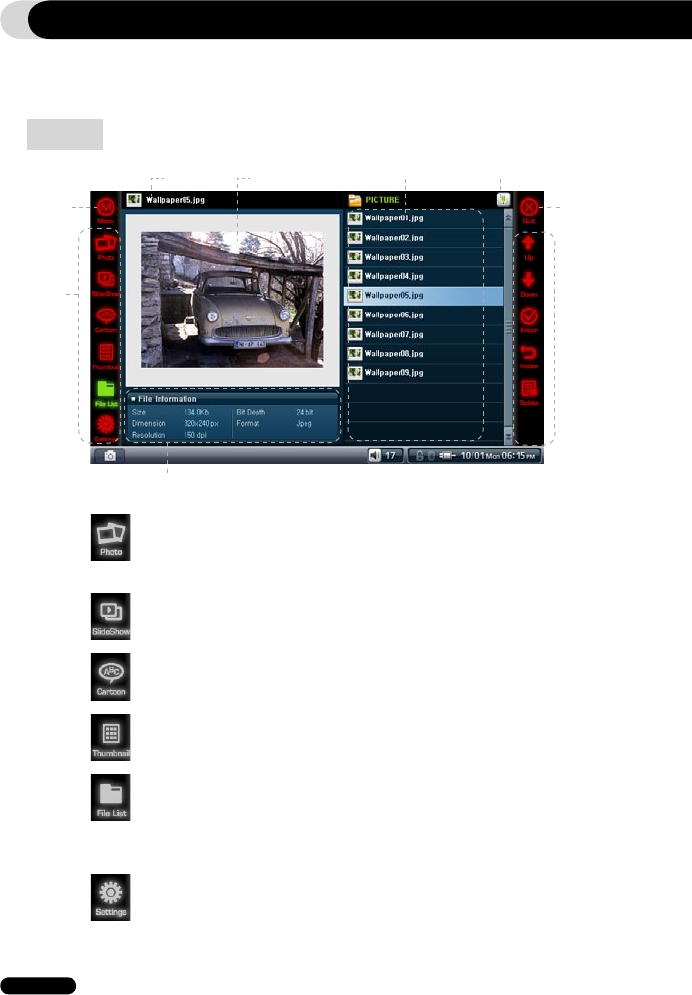
14
COWON Q5W
4. Office
Photo, Text, Browser modes are available in Office.
Product Usage
Photo
Further information
Mode
selection
Menu
movement
Image
information
Functional
button
Exit
File list
Screen
List size control
Photo
●
Displays image files. Magnification/Reduction/Picture Rotation features are
available.
SlideShow
●
Slideshows image files stored in the same folder.
Cartoon
●
Comic book images scale up to full screen format for convenience.
Thumbnail
●
Shows simple Thumbnail images.
File List
●
Browses files stored in COWON Q5W in file tree style.
●
Open folder, Move through file hierarchy, select/delete text files. Multiple file
selection is not supported, use Office-Browser mode for the feature.
Settings
●
Avaialbe settings: SlideShow Delay, Auto Rotate, Fill Screen, Split Image, Show
Exif, Optimize Decoding, and Auto Rotate(Exif)


















