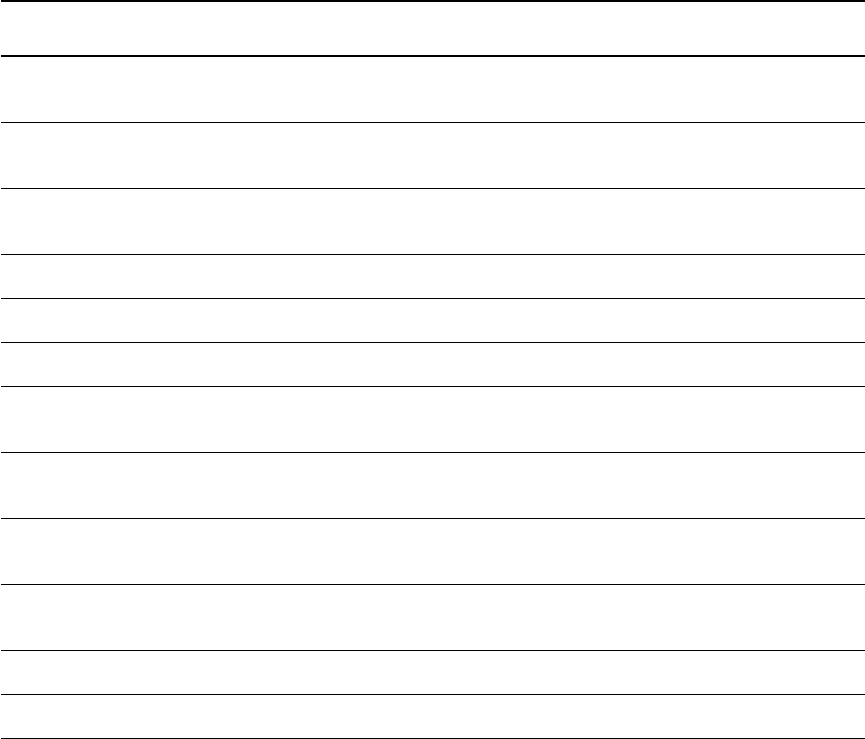
15
Media File Type Ability to Ability to Ability to Playback on DVD Set-up
Record Playback other computers
CD-ROM Data No Yes Requires CD-ROM, DVD-ROM, Varies per model
CD-RW or DVD-R/RW
hardware
Music No Yes Requires CD-ROM, DVD-ROM, Varies per model
CD-RW or DVD-R/RW
hardware
CD-R Data Yes Yes Requires CD-RW or Varies per model
(only once) DVD-R/RW
hardware
MP3 Music Yes Yes Requires CD-RW or Varies per model
(only once) DVD-R/RW hardware
CD-RW Data Yes Yes Requires CD-RW or Varies per model
DVD-R/RW hardware
MP3 Music Yes Yes Requires CD-RW or Varies per model
DVD-R/RW hardware
DVD-ROM Data No Yes Requires DVD playback No
software and DVD-ROM
or DVD-R/RW hardware
DVD Movie No Yes Requires DVD playback, Yes
software and DVD-ROM
or DVD-R/RW hardware
DVD-R Data Yes Yes Requires DVD-ROM or No
(only once) DVD-R/RW hardware
and software
DVD Movie Yes Yes Requires DVD-ROM or Yes (varies per
(only once) DVD-R/RW hardware model)
and software
DVD-RW Data Yes Yes Requires DVD-R/RW No
hardware and software
DVD Movie Yes Yes Requires DVD-R/RW Varies per model
hardware and software
Drive and Media Information
You can use several different types of media with your CD or DVD drives. Media simply refers to the type of disc
you insert into the CD or DVD drive.
The type of drive determines what you can do with your drive you have and the media you use in the drive. For
example, you can listen to music, but not record it, if you use a CD-ROM disc in the CD drive. On the other
hand, you can record and playback a DVD movie, if you use a DVD-R or DVD-RW disc in the DVD-R/RW drive.
Here are the types of media supported on your DVD-R/RW drive.
Media and Drive Comparison
My Movie Final.p65 02-3-14, 17:3815


















