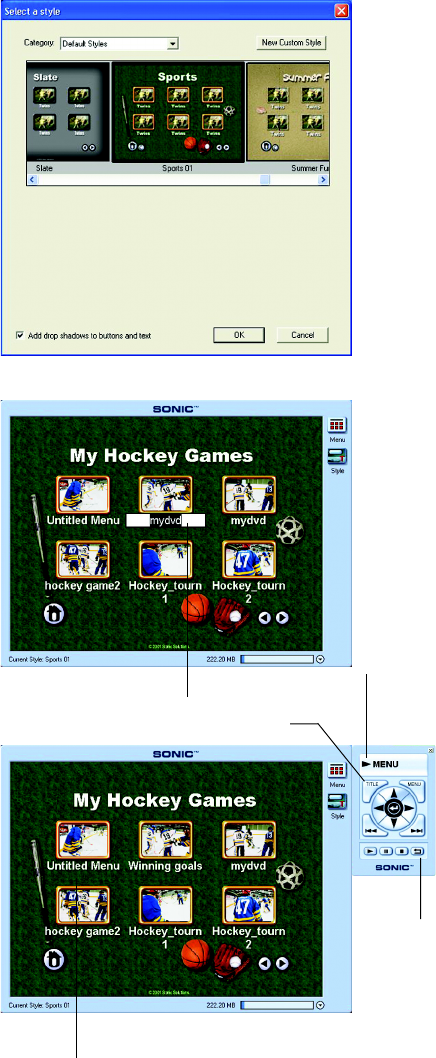
14
Modify menu styles
You can change the style of the menus in your
project. To create a custom style, click Style, then
the New Custom Style button on the Menu Editor.
You can also download additional styles from the
MyDVD web site.
1. On the menu editor, click Style or choose
Project, then Change Menu Style.
2. Choose a style category from the Category drop
down list.
3. Scroll through the styles for the category and
click the style you want to use for your project.
4. Click OK to use the new style.
Modify button and menu labels
You can change the labels of buttons and menus in
your project.
You can only change the font, size, or color of text
by choosing a different style or creating a custom
one.
1. Click the button label you want to modify.
2. Enter the new text.
3. Press Enter or click anywhere on the menu
editor outside the text box to stop editing the
text.
Preview your project
You can preview your project at any time using the
remote control.
1. Click Preview or choose Tools, then Preview
from the toolbar.
2. Click the remote control’s buttons to control the
playback.
3. Click the remote control’s Close button to
resume editing the project.
Modify the
button label
New button
label
Main
menu
Status
of
project
To
higher
level
menu
My Movie Final.p65 02-3-14, 17:3814


















