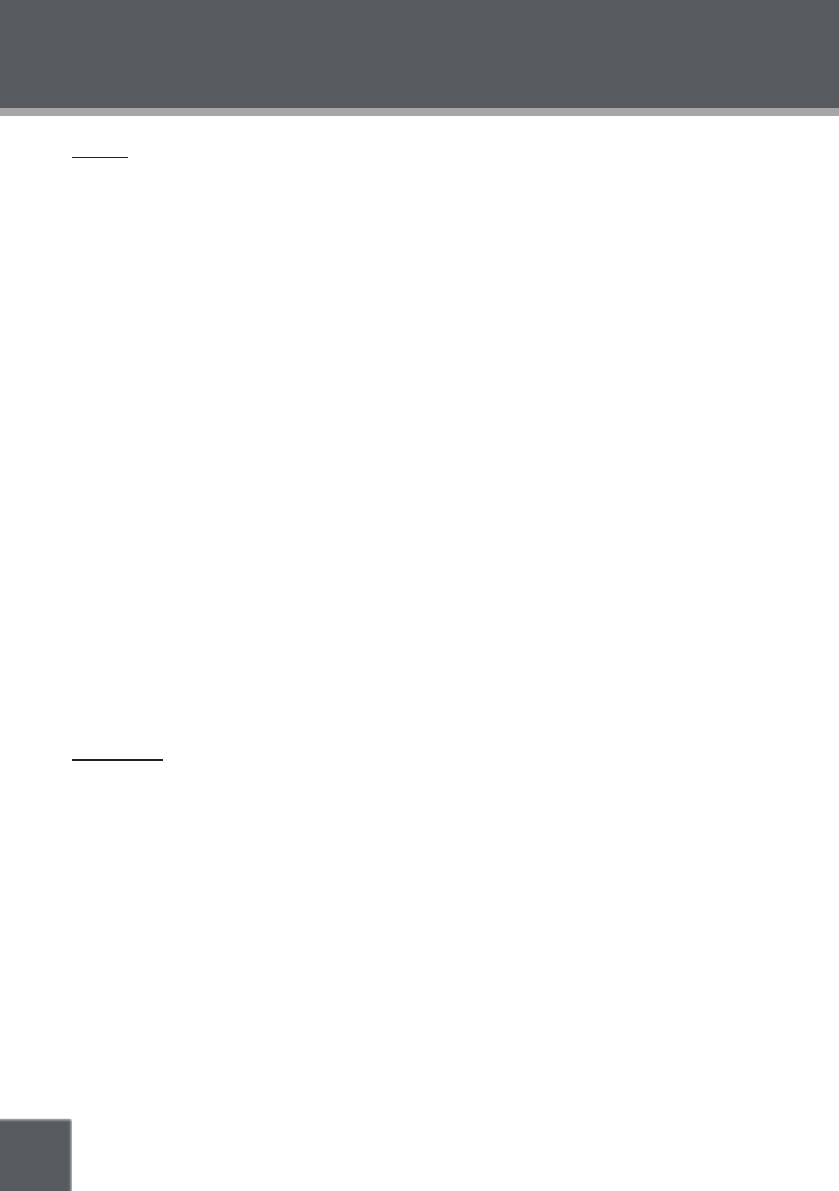
32
Record
Select and conrm RECORD in the Setup Mode menu to set options relating to your player’s
recording features. The Record options are: MIC Quality, Line-In Quality, Radio Quality, Sync
On/Off, and Voice Detect.
MIC Quality
Set the quality of recordings made through the integrated microphone. The options are: L (Low),
M (Medium), and H (High). High-quality recordings will sound best, but will take up more of the
player’s memory.
Line-In Quality
Set the quality of recordings made through the Line-In jack. The options are: L (Low), M (Me-
dium), and H (High). High-quality recordings will sound best, but will take up more of the player’s
memory.
Radio Quality
Set the quality of recordings made from the FM Radio. The options are: L (Low), M (Medium), and
H (High). High-quality recordings will sound best, but will take up more of the player’s memory.
Sync On/Off
Set the recording Sync feature on or off. When this is set to ON, your player will detect audio sig-
nals from the Line-In jack and automatically synchronize the beginning and ending of recordings
with the signal.
Voice Detect
Set the Voice Detect feature on or off. When this is set to ON, your player will detect audio signals
from the integrated microphone and automatically pause recording when no signal is detected.
Information
Select and conrm INFORMATION in the Setup Mode menu to view information about your player.
The Information options are: HDD Info, Total File, and Version.
HDD Info
View information about your player’s hard disk drive: Size (total memory), Free (available
memory), and Used (percentage of memory used).
Total File
View information about the les stored on your player’s hard disk drive: Total Number of
Folders and Total Number of Files.
Version
View information about your player’s rmware (software): Version.
•
•
•
SETUP MODE


















