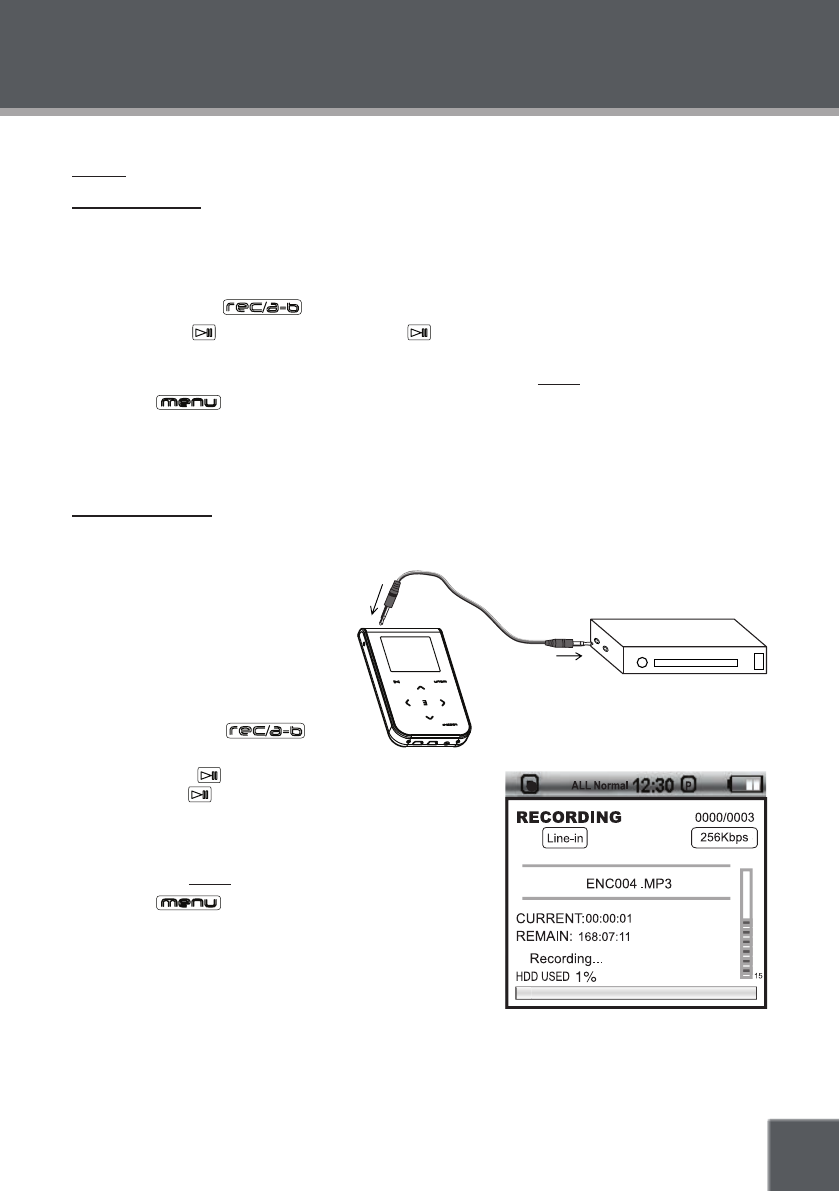
25
RECORDING
Your player can record from 3 types of sources: Microphone, Line-In, or FM Radio. (See the
SETUP section for details about changing your player’s recording options.)
Voice Recording
Make voice recordings through the integrated microphone located on the top of your player.
Place the player in MUSIC mode.
Disconnect any cables from the Line-In jack located on the top of your player.
Touch and hold to start recording through the microphone.
Touch to pause recording; press again to resume recording.
If the VAD option is set to “On”, the player will automatically pause recording when no
signal is detected through the microphone (refer to the Setup section for more details).
Touch to stop and save the recording.
The resulting le will be saved to the VOICE folder.
The le will be named VOCXXX.MP3 where XXX corresponds to the numerical se-
quence in which the recording was made (numbering starts from 001.)
Line-In Recording
Make recordings from an external device through the Line-In jack located on the top of your
player.
Connect the external device to
the Line-In jack of your player
as shown in the diagram be-
low.
Place the player in MUSIC mode.
Start playback on the external
device.
Touch and hold to start
recording through the Line-In jack.
Touch to pause recording;
press again to resume recording.
If the Sync On/Off option is set to “On”, the
player will start recording automatically when a
signal is detected through the Line-In jack (refer
to the Setup section for more details).
Touch to stop and save the recording.
The resulting le will be saved to the ENCODE
folder.
The le will be named ENCXXX.MP3 where
XXX corresponds to the numerical sequence
in which the recording was made (numbering
starts from 001.)
1.
2.
3.
•
•
4.
•
•
1.
2.
3.
•
•
4.
•
•
To Line-In
Jack
To Headphone Jack
External Audio Source


















