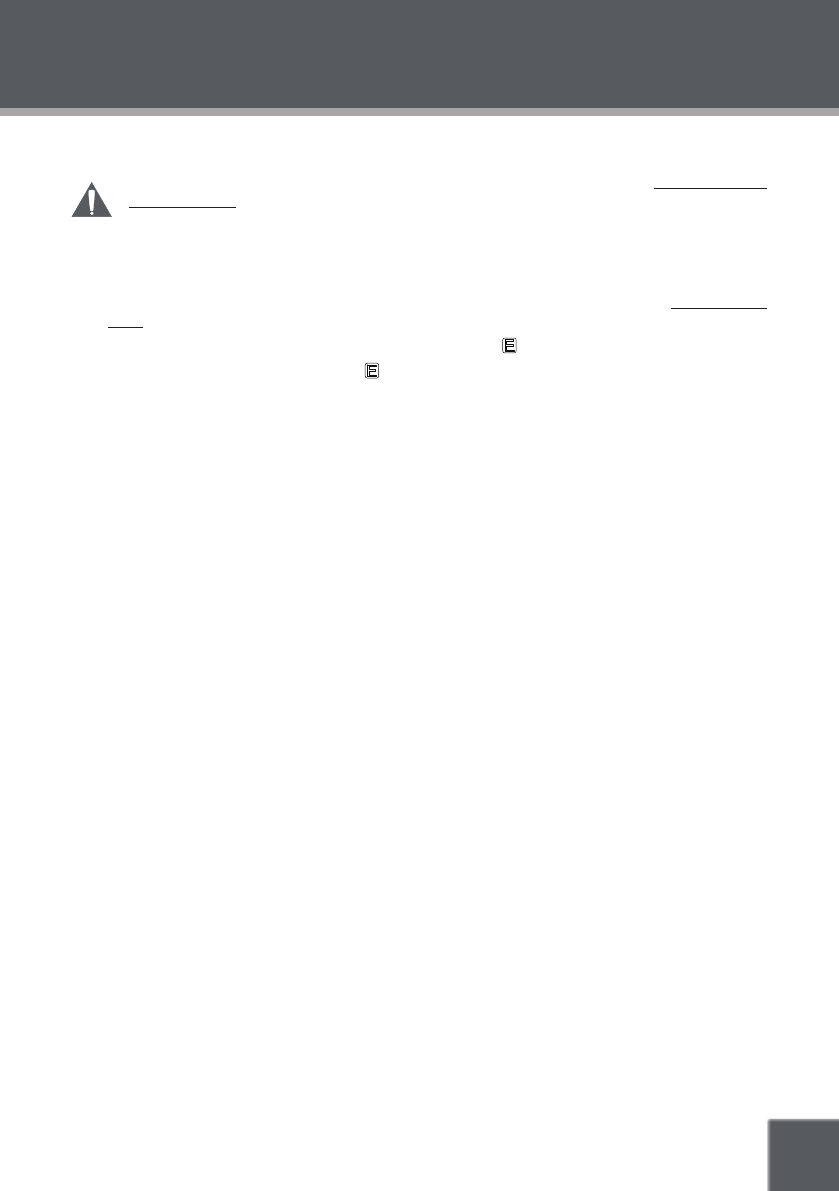
21
MOVIE MODE
Enter Movie mode to play your XviD-encoded AVI video les.
The MP-C951 supports playback of XviD-encoded AVI les. Please see the Creating Movies
with VirtualDub section for details on how to create video les that are compatible with the
MP-C951.
To enter Movie mode, select and conrm MOVIE in the Main menu. Upon entering Movie mode,
you can use the File Browser to look for movie les in the MOVIE FILE folder of your player.
Use the Navigation keys to select folders and movie les to play. Refer to the Basic Opera-
tions section for details.
With a le selected in the File Browser, touch and hold to view le information.
While a movie le is playing, touch to display the progress bar on screen. The on-screen
display will disappear automatically after a few seconds.
•
•
•


















