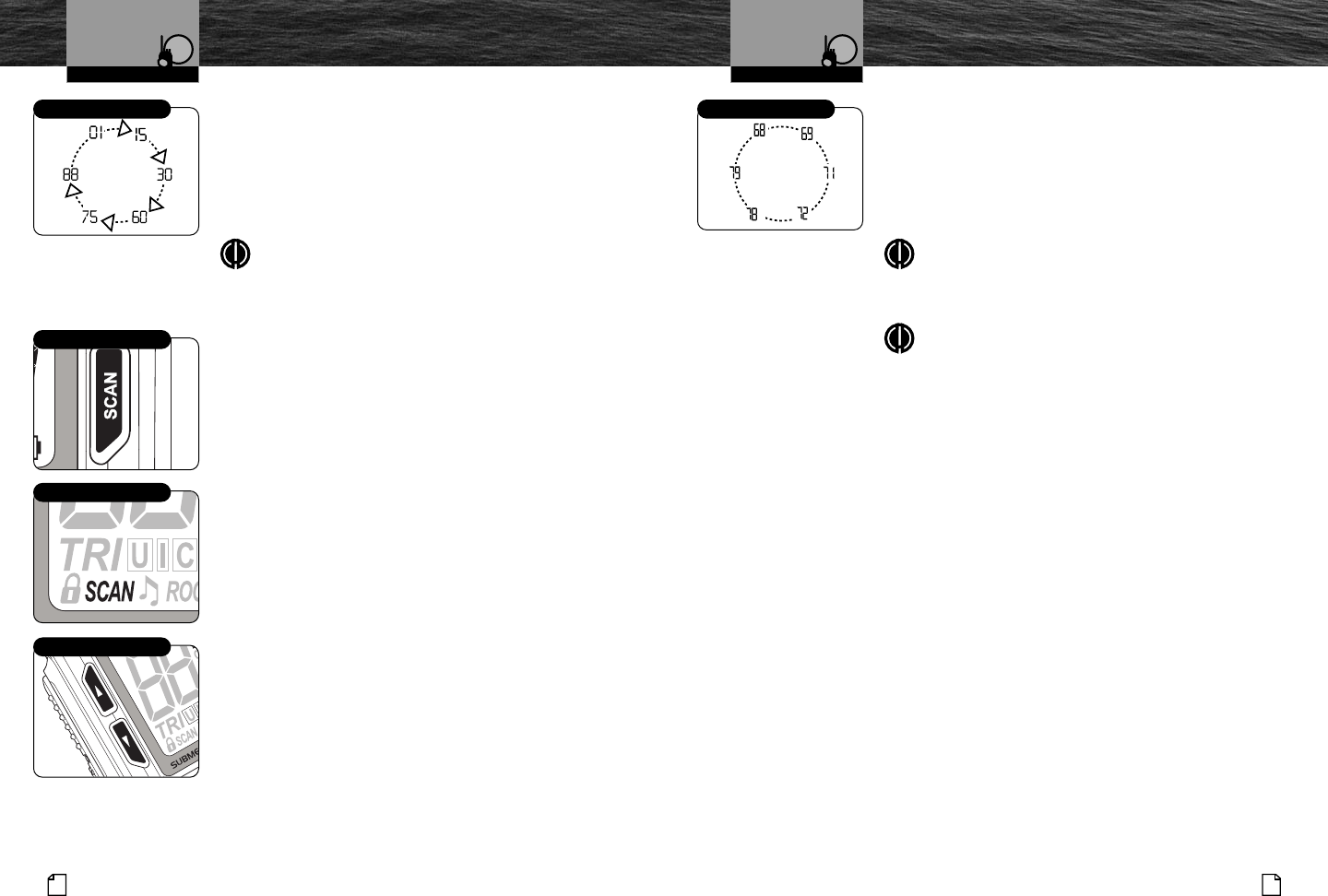
5577NNootthhiinngg
Comes Close to a Cobra
®
PPrroodduucctt FFeeaattuurreess
5566
EEnngglliisshh
PPrroodduucctt FFeeaattuurreess
Channel Scan Mode
During Channel Scan mode, the radio will rapidly switch
from channel to channel through all the channels. Whenever
any activity is detected, the radio will stop the scan for 10
seconds to allow you to listen briefly on that channel. The
radio will then continue to scan unless you switch out of the
Channel Scan mode.
NOTE
The radio must be squelched for Channel Scan mode
to function. See page 37 for Squelch procedure.
To Enter Channel Scan:
1. From Marine Standby mode, press the SCAN
button. The radio will immediately begin to scan the
entire channel map selected in the active channel
map. The SCAN icon will show on the LCD.
2. A signal on any channel will stop the scan for 10
seconds to allow you to listen to the traffic on that
location.
3. Press the Channel Up/Down button to resume
scanning the Channel Scan channels or to change
the scan direction.
4. To EXIT Channel Scan mode, press the SCAN
button again. The SCAN icon will disappear from the
LCD and the radio will return to Marine Standby
mode.
I
ntro Operation Customer
Assistance
W
arranty
N
otice
Main Icons
Secondary Icons
C
aution Warning
Installation
C
ustomer
Assistance
Memory Location Scan Mode
During Memory Location Scan mode, the radio will rapidly
scan through all pre-assigned memory channels. Whenever
any activity is detected on a channel, the radio will stop the
scan for 10 seconds to allow you to listen briefly on that
channel. It will then continue to scan unless you switch out
of Memory Location Scan mode.
NOTE
The radio must be squelched for Memory Location
Scan mode to function. See page 37 for Squelch
procedure.
NOTE
If there are fewer than two (2) memory locations
programmed in the radio, the Memory Location Scan
option will not be available. To program at least two
(2) memory locations, see page 54.
Intro Operation Customer
A
ssistance
Warranty
Notice
Main Icons
Secondary Icons
Caution Warning
Installation
Customer
A
ssistance
I
ntro Operation Customer
Assistance
W
arranty
N
otice
Main Icons
Secondary Icons
C
aution Warning
Installation
C
ustomer
Assistance
SCAN Button
SCAN Icon
Scanning
Channel Up/Down Button
A
A
Memory Location Scan
I
ntro Operation Customer
A
ssistance
W
arranty
Notice
Main Icons
Secondary Icons
Caution Warning
I
nstallation
C
ustomer
Assistance
Operating Your Radio
I
ntro Operation Customer
A
ssistance
W
arranty
Notice
Main Icons
Secondary Icons
Caution Warning
I
nstallation
C
ustomer
Assistance
Operating Your Radio


















