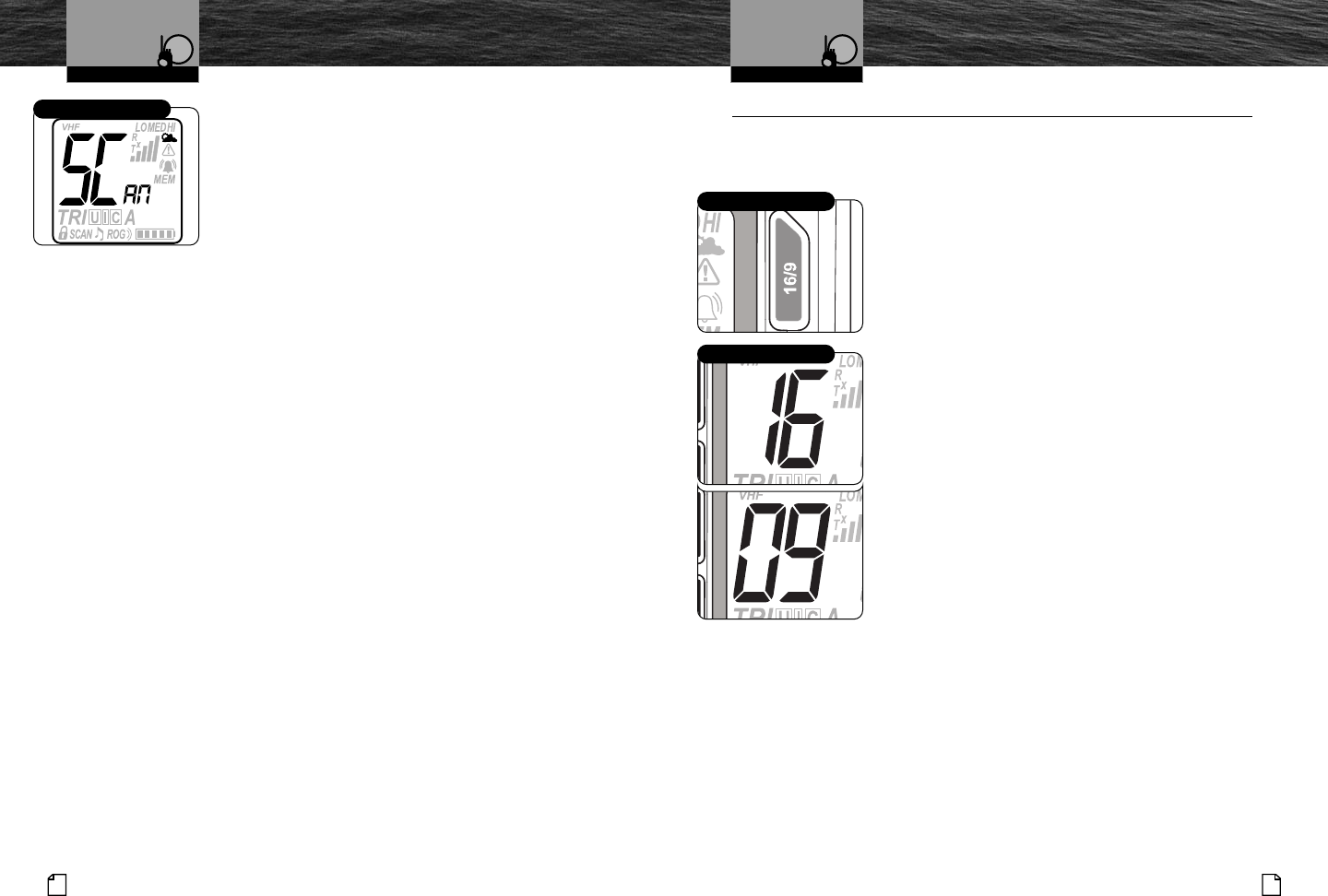
Intro Operation Customer
A
ssistance
Warranty
Notice
Main Icons
S
econdary Icons
Caution Warning
Installation
Customer
Assistance
IInnttrroodduuccttiioonn
5511NNootthhiinngg
Comes Close to a Cobra
®
5500
EEnngglliisshh
Intro Operation Customer
A
ssistance
Warranty
Notice
Main Icons
S
econdary Icons
Caution Warning
Installation
Customer
Assistance
IInnttrroodduuccttiioonn
Advanced Operation
Standby/Receive
and Transmit
WX Auto Search (SCAN) Mode Function:
The purpose of the WX Auto Search (SCAN) function
is to enable the receiver to automatically scan for an
active WX channel under the following conditions:
1. WX Auto Search (SCAN) function is On.
2. WX Alert is On.
3. The radio is tuned to a Marine VHF channel and has
entered Power Save mode (meaning there is no
signal activity or user input for 10 seconds).
4. The radio software has detected that the current WX
channel signal level has dropped below a preset
minimum level or is gone completely.
Once these conditions have been met, the software will
then scan the WX channels looking for an active WX
channel. When an active WX channel is found, it will
stop the scan and use the new WX channel to look for
the standard 1050Hz alert tone.
Advanced Operation
•
Channel 16/9 Mode
Channel 16/9 mode gives you quick access to calling on
Channel 16 and Channel 9 from any operational mode.
To Switch to Channel 16 or Channel 9:
1. Press the Channel 16/9 button to change to
Channel 16.
2. Press the Channel 16/9 button again to change to
Channel 9.
3. Press the Channel 16/9 button a third time and
return to the last used Standby channel.
I
ntro Operation Customer
A
ssistance
W
arranty
Notice
Main Icons
Secondary Icons
Caution Warning
I
nstallation
C
ustomer
Assistance
Operating Your Radio
I
ntro Operation Customer
A
ssistance
W
arranty
Notice
Main Icons
Secondary Icons
Caution Warning
I
nstallation
C
ustomer
Assistance
Operating Your Radio
WX Auto Search (SCAN)
Channel 16/9 Button
Channel 16 or Channel 9


















