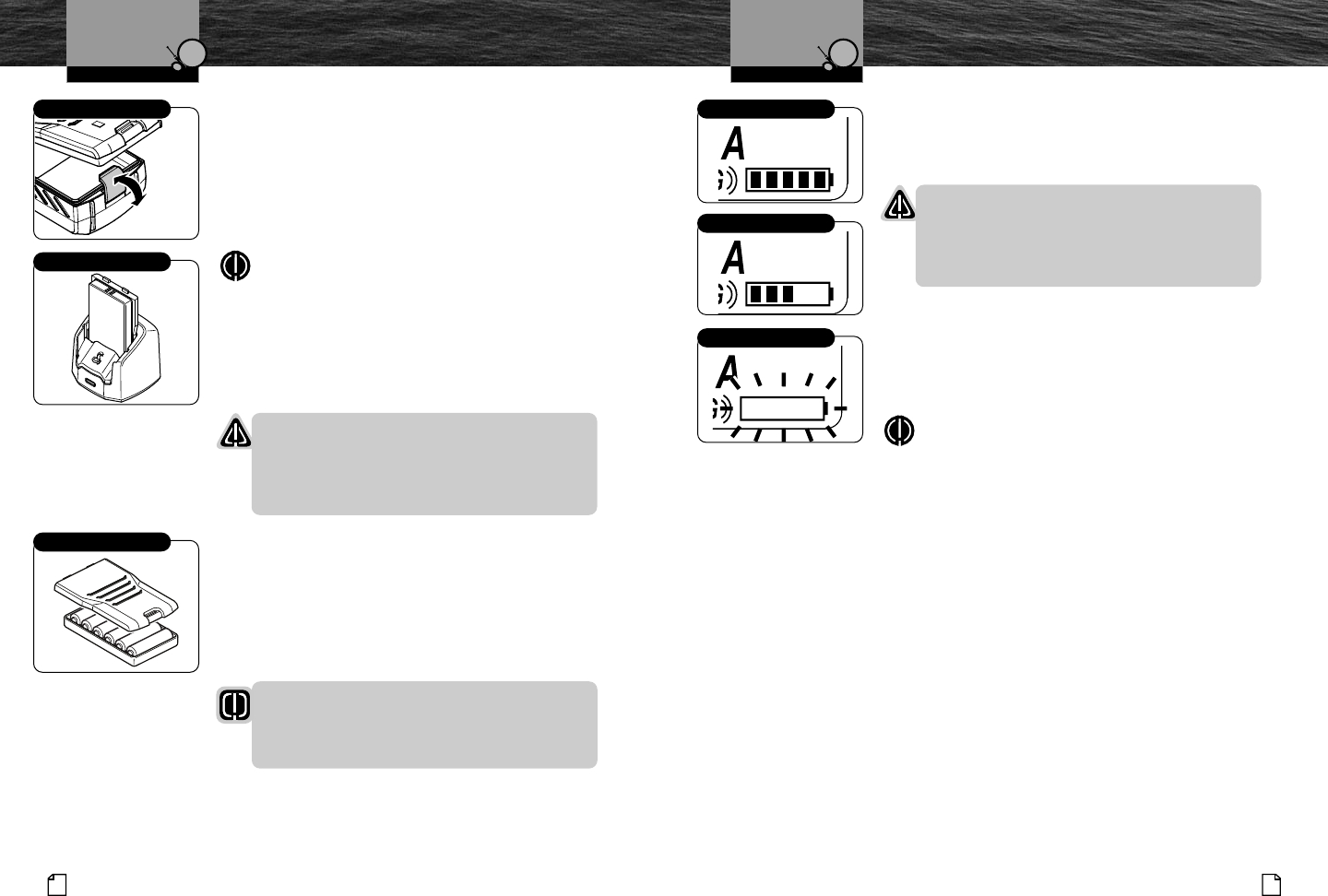
Intro Operation Customer
Assistance
Warranty
Notice
M
ain Icons
Secondary Icons
Caution Warning
Installation
Customer
Assistance
I
ntro Operation Customer
Assistance
W
arranty
Notice
M
ain Icons
S
econdary Icons
Caution Warning
I
nstallation
C
ustomer
Assistance
I
ntro Operation Customer
A
ssistance
W
arranty
Notice
Main Icons
Secondary Icons
Caution Warning
I
nstallation
Customer
A
ssistance
Intro Operation Customer
A
ssistance
Warranty
Notice
Main Icons
S
econdary Icons
Caution Warning
Installation
Customer
Assistance
IInnttrroodduuccttiioonn
3355NNootthhiinngg
Comes Close to a Cobra
®
3344
EEnngglliisshh
Intro Operation Customer
A
ssistance
Warranty
Notice
Main Icons
S
econdary Icons
Caution Warning
Installation
Customer
Assistance
IInnttrroodduuccttiioonn
Maintaining the Battery Charge
As you use your radio, the battery power icon will show the
battery power remaining. When the icon begins to flash, it is
time to recharge or change the batteries.
NOTICE
Use only the drop-in charger provided by Cobra. Do
not use the charger with alkaline batteries; only the
NiMH battery pack is rechargeable. Spent alkaline
batteries must be discarded and replaced.
It is a good idea to keep a set of fresh, high-quality AA
alkaline batteries with your radio. Should the rechargeable
battery pack become discharged and no electrical power
source is available, you can insert the optional alkaline
battery tray with fresh alkaline batteries and continue to use
your radio.
NOTE
Some radios with NiMH batteries have AA or AAA
battery packs which only allow low-power transmit.
The optional AA battery tray for the MR HH325 and a
fresh set of alkaline batteries will allow for full-power
emergency transmissions.
Intro Operation Customer
A
ssistance
Warranty
Notice
Main Icons
Secondary Icons
Caution Warning
Installation
Customer
A
ssistance
Batteries and Charger Batteries and Charger
To Remove Battery Pack from Radio
1. Pivot the locking tab off of the back of the battery pack to
unlock.
2. Lift the bottom of the battery pack slightly to remove it
from the radio housing.
3. Pull battery pack out of the radio housing.
NOTE
The NiMH battery pack can also be charged in the
battery charger without being installed in the radio.
Insert the spacer into the battery charger to support
the battery pack during this charging process. Follow
the same procedures in “Initial Charge” to charge the
battery pack.
NOTICE
NiMH batteries are toxic. Please dispose of properly.
Some marine suppliers accept old battery packs for
recycling and some municipal waste disposal
agencies have special provisions for battery disposal.
Alkaline Batteries
An optional alkaline battery tray (P/N CM 110-011) can be
purchased for this radio. The alkaline battery tray acts as a
backup or “Emergency” power source should the battery
pack run low on power and needs to be recharged. The
radio will transmit at full power when using six (6) new AA
alkaline batteries.
WARNING
Never attempt to recharge alkaline batteries. They are
not made to be recharged, and should be disposed of
in a proper manner.
Intro Operation Customer
A
ssistance
Warranty
Notice
M
ain Icons
Secondary Icons
Caution Warning
I
nstallation
Customer
A
ssistance
Installation Installation
Intro Operation Customer
Assistance
Warranty
Notice
Main Icons
S
econdary Icons
Caution Warning
Installation
Customer
Assistance
Intro Operation Customer
Assistance
Warranty
Notice
Main Icons
S
econdary Icons
Caution Warning
Installation
Customer
Assistance
Fully Charged
Partially Charged
Fully Discharged
Locking Tab
Alkaline Battery Tray
Battery Pack Charging Only


















