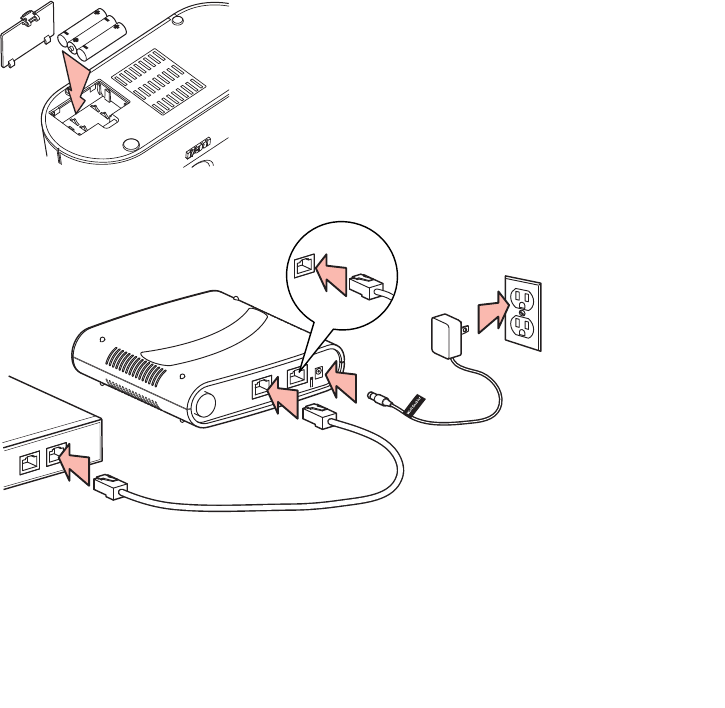
9
Before you begin
2. Setup your RCA Infinite Radio accounts
To simplify setup on the radio please complete these steps:
1. Find the Setup Information Card that contains your radio’s MAC address number (MAC:
00-00-00-00-00-00) and activation PIN # (PIN: 0000). (This number is also found in the Device Info screen
under the Settings menu in your radio.)
2. Using any Internet-connected computer, go to www.rcainfiniteradio.com/setup and follow the online
instructions.
• You will need to input your radio’s MAC address and PIN # to associate your radio with your personal
settings.
3. Optional: Insert AAA batteries in the base of the radio
Follow the polarity markers in the battery compartment. The batteries power the clock and alarm* whenever
the radio loses electricity. We recommend that you replace the batteries every year (or more often in case of
multiple power outages) to avoid low battery power. Otherwise, clock and alarm accuracy may be affected
when electricity supply is interrupted.
4. For RIR205 only: Connect the RCA Wi-Fi Enabler to your network
WAN LAN
reset
power
LAN
WAN
POWER
LAN
LAN
LAN
Broadband modem or
Ethernet router/hub/switch
• Make sure the power, WAN, and WIRELESS LEDs are on. The MODE LED state will vary depending on your
network configuration. If the MODE, WPS, and WIRELESS LEDs are blinking simultaneously, this indicates
a possible connection error. Please review your connections and then press and hold the Enabler’s WPS
button for 3 seconds (the MODE LED should start blinking) to rescan your network configuration. The
Enabler may restart multiple times during this process and take up to two minutes depending on your
network configuration. The MODE LED will stop blinking when this process is completed. Go to www.
rcain niteradio.com for more information.
Electrical outlet
If your modem or router/hub/switch has only one LAN
port and is connected to your PC, disconnect the
Ethernet cable from the modem/router/hub/switch and
connect it to the Enabler's LAN port.
* When the battery backup functions, the clock display will not light. However, the function of
alarm still occurs during the power interruption if remaining battery power is adequate.


















