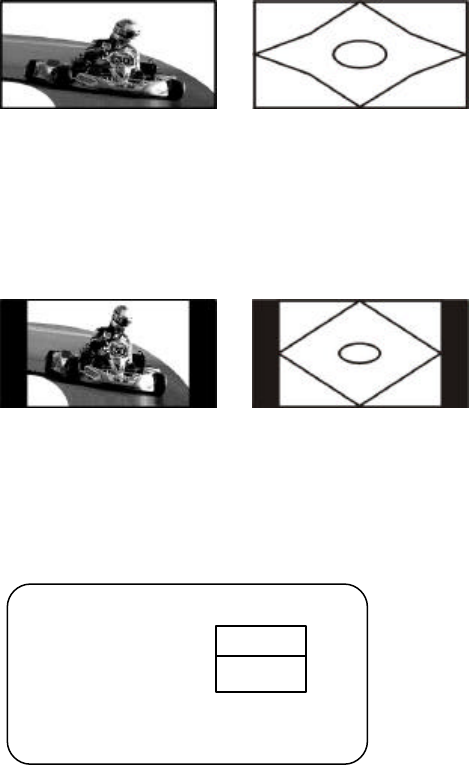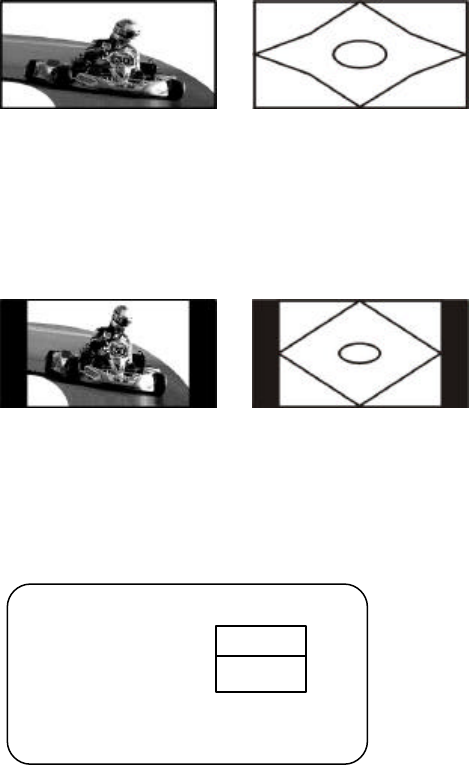
26
Wide Mode
When viewing a movie recorded in standard 4:3 format for normal TVs, try
this setting. A unique horizontal scaling is used to display the image on the
full wide screen, where it would otherwise appear stretched horizontally.
Normal Mode
When viewed on the player’s wide screen display, movies made for
standard televisions (4:3 aspect ratio) will appear stretched horizontally. To
solve this problem, use the NORMAL mode to convert the player’s wide
screen display to that of a Standard TV.
10. Forward/Review and Slow
a)During playback press 8 to scan forward at 2X à 4X à 8X normal speed.
b)During playback press 7 to scan backward at 2X à 4X à 8X normal speed.
c)During playback press "SLOW" to play back at 1/2X à 1/4X à 1/8X normal speed.
Figure 30. Forward 2X Screen Display
Note: During CD playback press Forward, player will play 2 seconds then jump to
next 6 seconds repeatedly.
2X 8