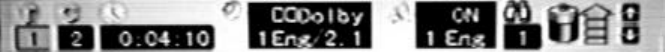
21
2. MENU
A DVD is divided into sections called titles and chapters. When you play a DVD, a
root menu of the disc will appear on the screen of your TV or Monitor. The contents
of the menu vary from disc to disc. Press MENU during playback to display the root
menu, and press MENU or PLAY to resume playback. Pressing Menu on the front
panel when in the stop mode will display the Setup menu. Some DVDs only allow
you to select disc playback options using the DVD menu.
NOTE: Pressing menu on the main unit while in the stop mode will display the
setup menu.
3. DISPLAY
1) PLAYING TIME AND REMAINING TIME
a). During playback press ‘DISPLAY’ to display the current information of disc.
Figure 19. Display bar on screen
jTitle: Press the Left or Right button to highlight this block, press the up or down
button to change the title number, then press enter to execute.
kChapter: Press Left/Right key to highlight this block, press the up or down button to
change the chapter number, then press enter to execute.
lPlayed time: Press the Left or Right button to highlight this block, press the Up or
Down button to change the elapsed time or remaining time (-01:15:20). Press
‘Num ’ key to shift the function buttons to the number function. Press the number
key to enter the desired play time. The number will be entered from hour, minutes
then second, then press enter to execute.
mAudio language: Press the Left or Right button to highlight this block, press the Up
or Down button to change the audio language, or track.
nDolby digital: Dolby digital 2.1 is fixed.
oSubtitle language: Press the Left or Right button to highlight this block, press the
Up or Down button to change the play subtitle language.
pSub-title on/off: Press the Left or Right button to highlight this block, press the Up
or Down button to change play subtitle on or off.
qAngle: Press the Left or Right button to highlight this block, press the Up or Down
button to change the play angle (if supported on disc).
j k l m n o q r s
p


















