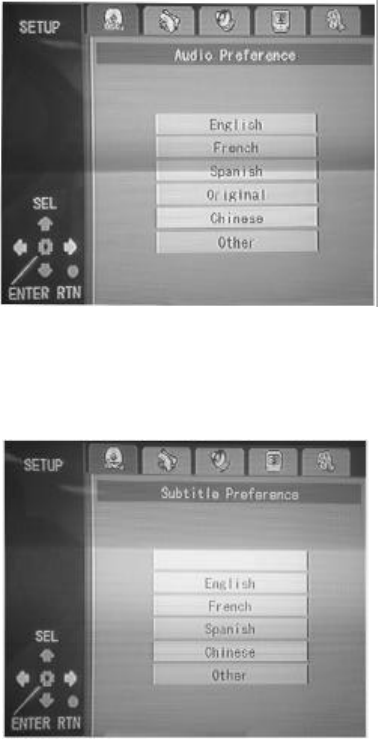
12
a). Select ‘AUDIO LANGUAGE’ using the Up or DOWN buttons, then press ENTER
to enter the submenu. Select the desired *audio language using the Up or DOWN
buttons. Then press ‘ENTER’ to confirm the setting.
Figure 7. Audio Language Setting Screen
b). Select ‘SUBTITLE’ using the UP or DOWN buttons, then press ENTER to enter
the submenu. Select the desired *subtitle language using the UP or DOWN
buttons, then press ‘ENTER’ to confirm the setting.
Figure 8. Subtitle Language Setting Screen
c).Select ‘DISC MENUS’ using the UP or DOWN buttons, then press ‘ENTER’ to
enter the submenu. Select the desired Menu Language using the UP or DOWN
buttons, then press ‘ENTER’ to confirm the setting.
*Note: The selected language must be supported by the disc itself.
Disc Origin Lang


















