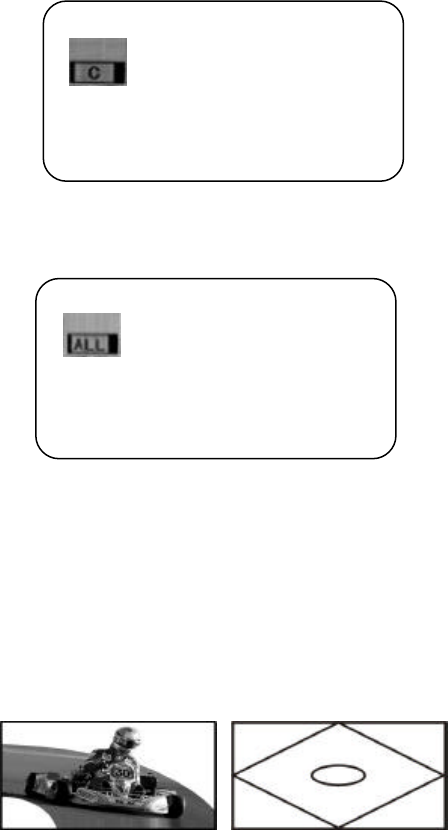
25
c. Press ‘REPEAT’ a 3rd time to repeatedly play the current chapter.
Figure 28. Chapter Repeat ON Screen Display
d. Press ‘REPEAT’ a 4th time to repeat all Chapters and Titles.
Figure 29. Disc Repeat ON Screen Display
e. Press ‘REPEAT’ a 5th time to resume normal playback.
9. Screen display mode
You can choose 3 types of Display modes for the built-in screen.
Your Player features three Display Modes – Full, Wide and Normal.
Full Mode
The default Mode is FULL. Use this mode when viewing movies that have
been recorded in 16 x 9 format.
q
q


















