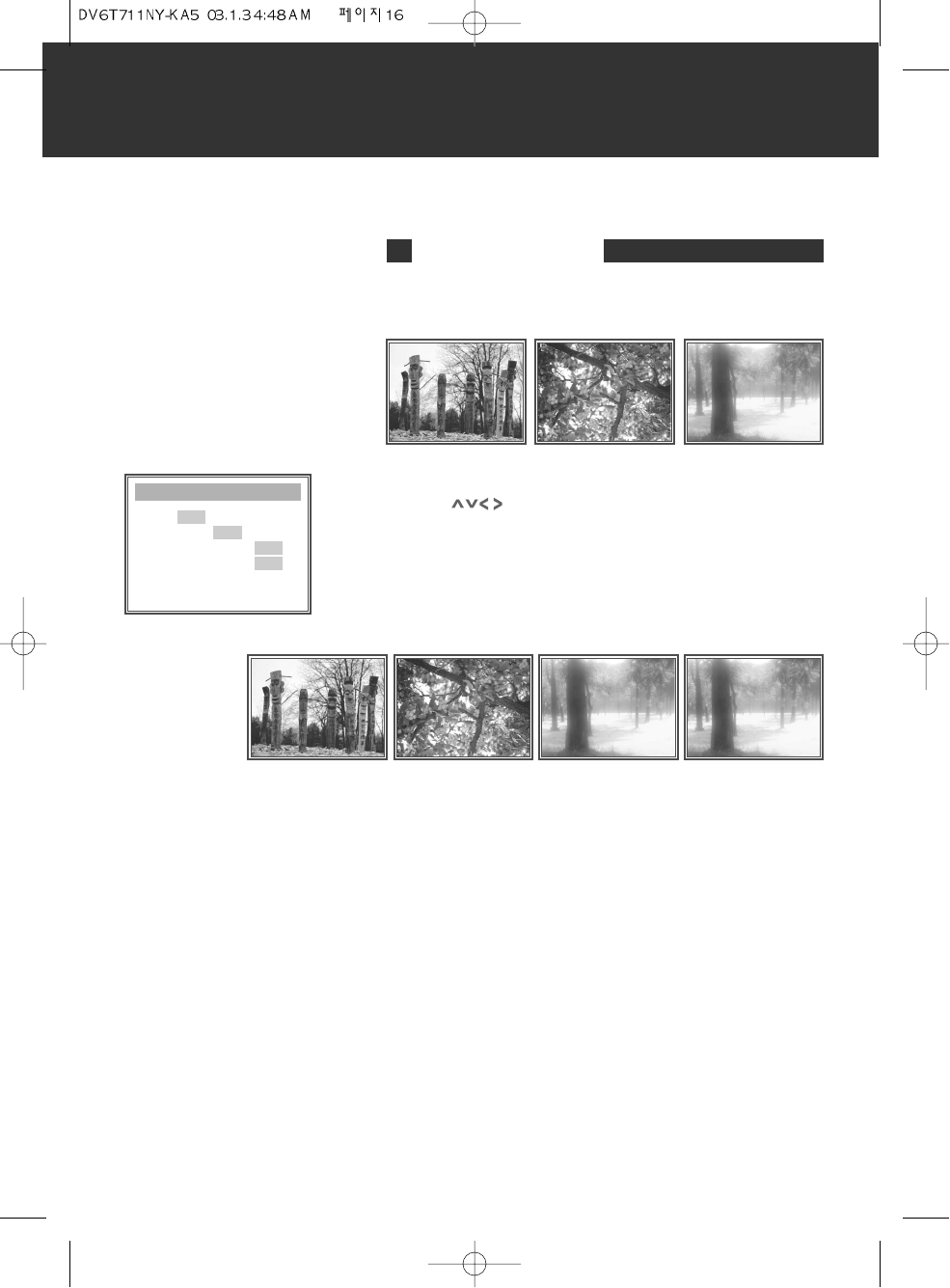
With [AV.SW] button, 4 output (AV1~4) mode can be set to VCP, DVD
or AUX.
1 Press [AV.SW] button, then the right screen will appear.
2 With [ ] buttons, go to desired source in green color. The
source which is previously set will be appeared in yellow color.
3 Press [ENTER] button to select its source. The selected source
will blink in yellow and green color.
4 Set each source using the same method. When the settings are
done, press the [AV.SW] button.
WITH [AV.SW] BUTTON
AV SWITCHING
Move :
ˇ ˆ Select : ENTER
End : AV.SW
AV1 VCP DVD AUX
AV2 VCP DVD AUX
AV3 VCP DVD AUX
AV4 VCP DVD AUX
16
OUTPUT SELECT
OUTPUT SELECT is used to display each output screen on the TV
monitor by matching each screen with output source.
VCP DVD AUX
AV 2AV 1 AV 3 AV 4


















