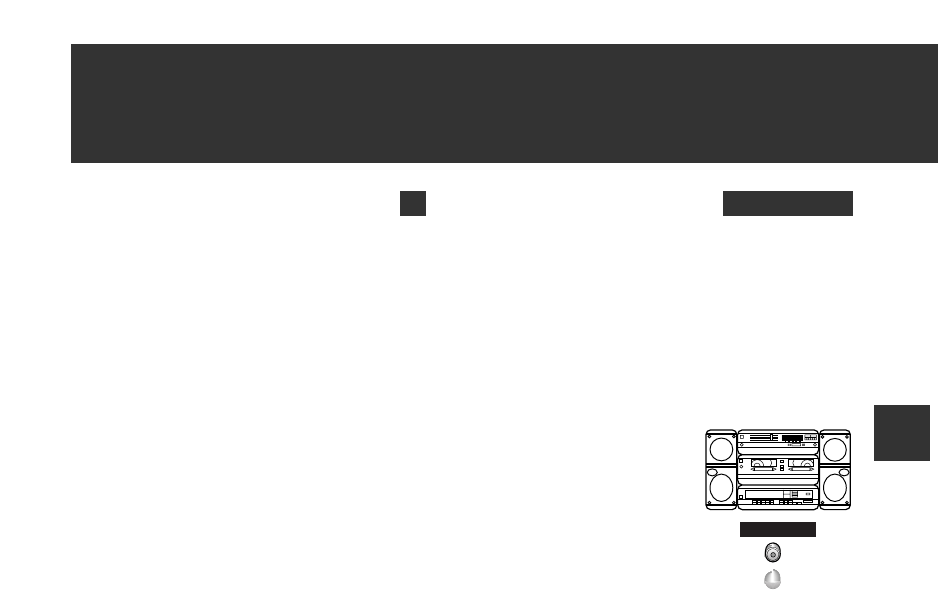
15
INSTALLATION
Installation
STEREO SOUND UNIT
REAR OF THIS PLAYER
1 Connect Audio jack. Connect AUDIO OUT in rear panel of DVD-
Video to IN jack of stereo sound unit.
2 For Input Select in stereo unit, Select ÒExternal InputÓ connected
with DVD-Video.
3 Playback DVD disc or Hi-Fi videotape, you can hear sound in
speaker of stereo unit.
CONNECTING WITH ANALOG AUDIO
AUDIO INPUT
AUDIO


















