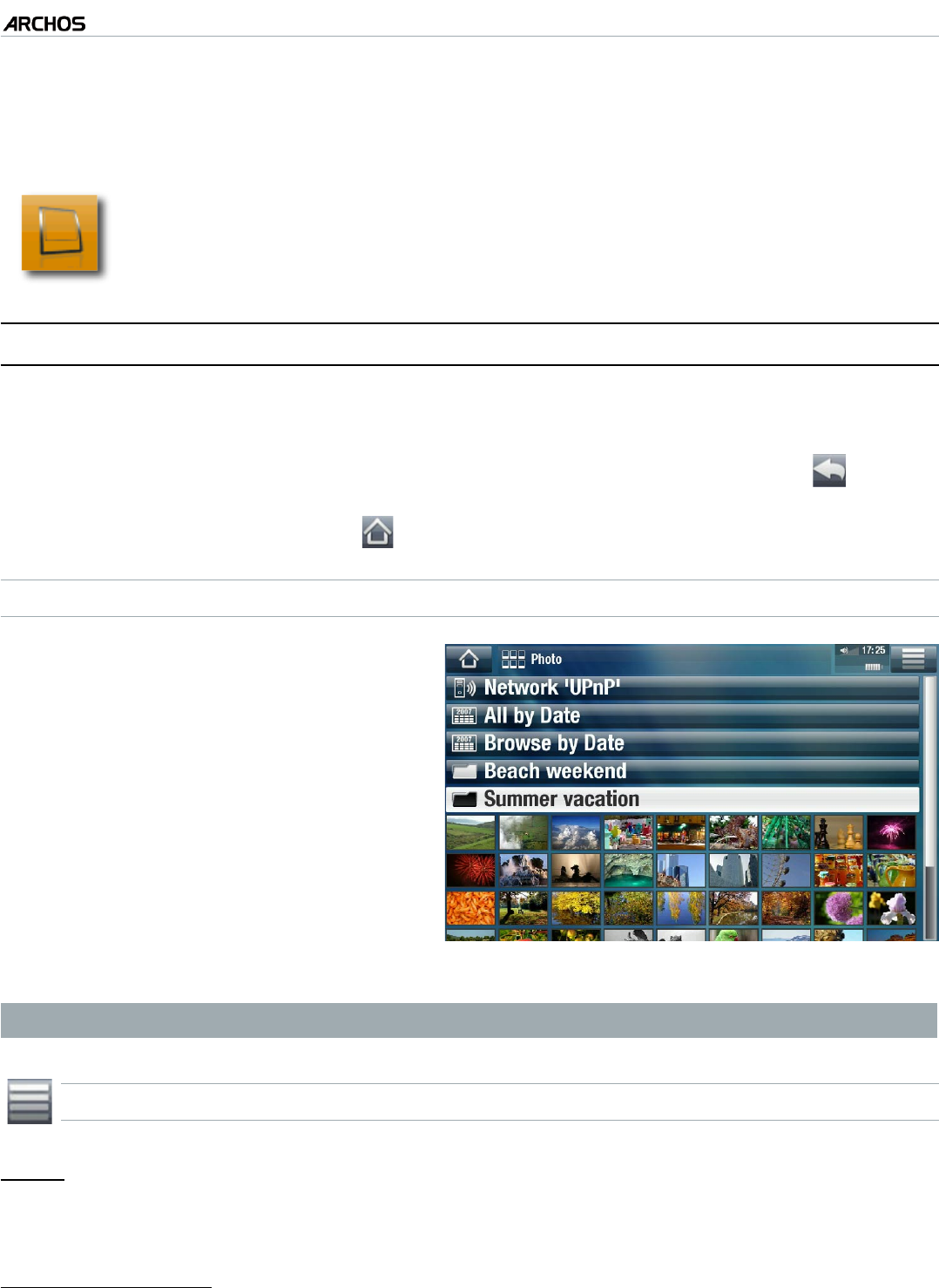
MANUAL V2.0
5 & 7
VIEWING PHOTOS > P. 25
3. VIewIng PhOTOs
In the Home screen, tap on “Play”, then choose the “Photo” icon to
enter the “Photo” mode.
3.1 brOwsIng ThrOugh yOur PhOTOs
The “Photo” browser allows you to navigate through the Pictures folder of the
ARCHOS hard drive.
You can go back one level in the interface by tapping on the Back icon .
Wherever you are in the interface, you can go back directly to the Home screen
by tapping on the Home icon .
THE PHOTO BROWSER
The rst screen of the Photo mode
shows all the photos and subfolders
located in the Pictures folder.
To view a photo, highlight its
thumbnail, then open it. If a photo is
in a subfolder of the Pictures folder,
open the subfolder, and you will see
your photo.
The Photo Browser also allows you
to view your pictures, sorted by date.
•
•
•
The “Resume” line allows you to resume the last-viewed photo.
In the “Photo” browser each photo is displayed with a thumbnail.
PHOTO BROWSER MENU ITEMS*
“Info”
displays a message box with information about the highlighted picture.
“File Management”
“Delete”: allows you to delete the highlighted photo. A conrmation screen will
pop up.
•
•
•
-
-


















