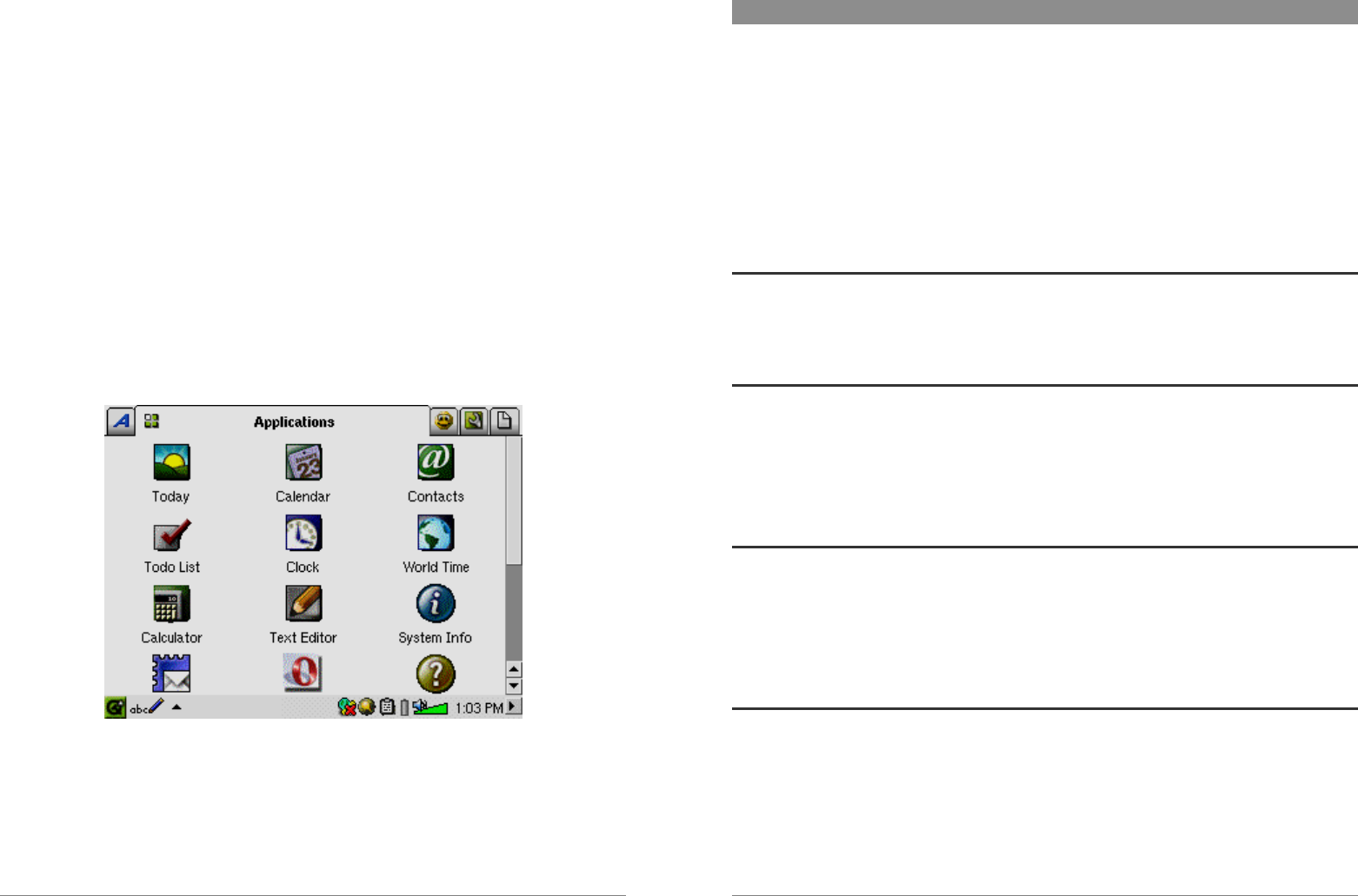
49
PART III
THE PRODUCTIVITY APPLICATION TAB
50
13 Personal Information Management (PIM) Applications
The PIM applications are part of the Qtopia operating system which runs on your PMA430. You
will find detailed information on how to use these and those applications mentioned in the chapter
Miscellaneous applications in the online help provided by Qtopia. Open the Help application on
the ARCHOS tab and click on the House icon on the right side of the toolbar or access the Help
file installed with Qtopia Desktop on your PC (see the section Usage in the Installing and using
Qtoipia Desktop chapter).
All productivity applications have an ? icon in the menu bar to access the on-line help.
13.1 Today
Gives you an overview of the current day’s open tasks (Todo list application), unread or queued e-
mail, and any appointments or events you set up in the calendar.
13.2 Calendar
A standard calendar application that allows you set up appointments and events with alarms as
well as view the calendar by day, week, or month. This can be synchronized with the Qtopia™
Desktop application and Microsoft Outlook®. See the chapter on Qtopia™ Desktop for details.
Calendar events can be beamed via the infrared port to other infrared capable devices.
13.3 Contacts
A standard address book which allows a generous amount of information for each contact. This
can be synchronized with the Qtopia™ Desktop application and Microsoft Outlook®. See the
chapter on Qtopia™ Desktop for details. A contact can be beamed via the infrared port to other
infrared capable devices.
13.4 Todo List
A standard task list with priority levels and percentage of completion. This can be synchronized
with the Qtopia™ Desktop application and Microsoft® Outlook. See the chapter on Qtopia™
Desktop for details. A task item can be beamed via the infrared port to other infrared capable
devices.


















