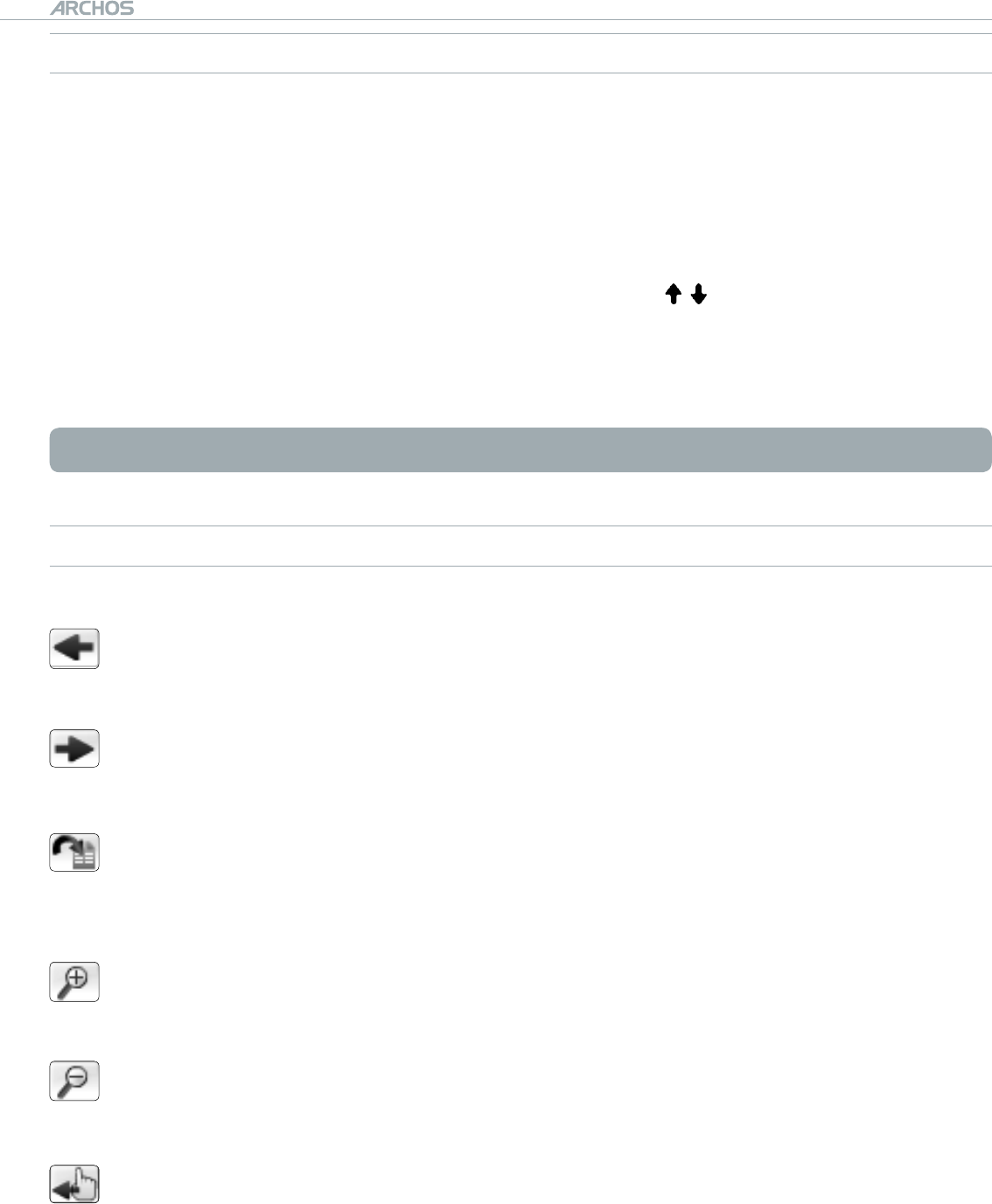
504/604
MANUAL
V2.2
USING THE BROWSER > p. 35
FOLLOWING HYPERLINKS
Some PDF documents have hyperlinks (for instance, a table of contents, links to
an external website, etc.).
Links are surrounded by a blue outline, a highlighted link (active link) is sur-
rounded by a red outline.
To follow a link, highlight the link (red outline) using / and press OK.
If you want to go back to the previous page (where you ‘clicked’ the link), select
the
Link back
menu item.
Note that hyperlinks referring to an external document or to a URL may not work.
PDF READER MENU ITEMS
Previous page
goes to the previous page in the document.
Next Page
goes to the next page in the document.
Go to page...
allows you to select a specic page.
Use left/right to select a page number.
Press OK to go to this page.
Zoom in
magnies the document.
Zoom out
unmagnies the document.
Link back
will take you back to the page that you came from.
Only appears when you have previously followed a link.
•
•
•
•
-
-
-
-
-
-
-
-
-


















